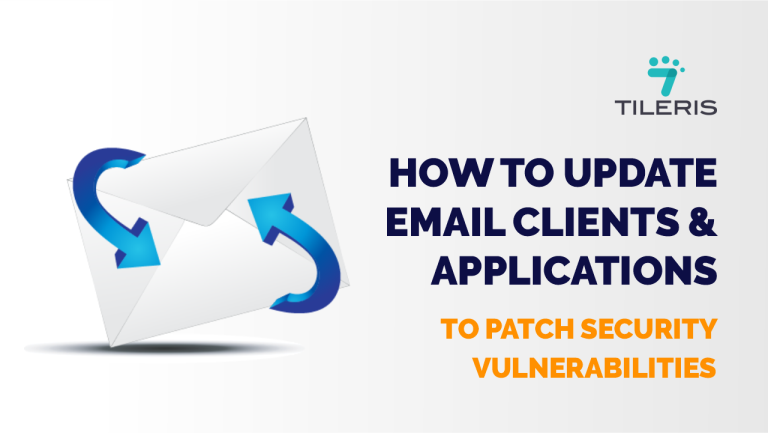Your Banking App Isn’t Safe – Watch This Before Your Next Transaction
Introduction
You trust your banking app with everything; your salary, savings, maybe even your life’s earnings. You tap, swipe, and transfer without a second thought. But what if I told you that your banking security might not be as ironclad as you think? That behind those sleek interfaces and reassuring logos, vulnerabilities could be lurking, waiting for the wrong person to exploit them?
Bank app security is something we rarely question until it’s too late. Hackers are getting smarter, attacks are growing more sophisticated, and yet, many of us still use weak passwords, ignore updates, or fall for phishing scams without realizing the risks.
In this article, we’ll dive deep into banking app security, exposing the hidden dangers you might be overlooking. You’ll learn why your current habits could be putting your money at risk, what banks aren’t always telling you, and how to lock down your finances like a pro.
Why Your Banking App Security Needs Your Attention
If you assume that big banks automatically mean big banking security, well, you’re not alone. Many of us believe that institutions worth billions surely have it all figured out. But the reality is more complicated.
Think about it, your phone holds access to your entire financial life. It’s no wonder cybercriminals are increasingly targeting mobile banking platforms. We’re talking about a significant threat, and the numbers don’t lie.
According to available data, fraud losses, including phone scams, topped $10 billion in the U.S. for the first time in 2023. Imposter scams were especially common, leading to significant financial damage. Globally, similar patterns emerged, with phone scam incidents and losses steadily rising.
And it’s not slowing down. By 2025, phone scam losses are projected to hit $210.02 billion, with 387.2 million incidents expected worldwide. The longer-term outlook is even more alarming: financial losses could soar to $514.83 billion, with more than 1.04 billion global incidents, a clear sign that phone scams are becoming a massive, escalating threat.
“Amateurs hack systems; professionals hack people,” warns cybersecurity expert Bruce Schneier. This quote perfectly encapsulates the shift in cybercrime. While banks invest heavily in fortifying their technical defenses, attackers are increasingly focusing on human vulnerabilities, ou, the user. This is where the risk to your banking app security often lies. They aren’t trying to break into the bank’s vault directly; they’re trying to trick you into opening the door for them.
The Invisible Threats: What Lurks Behind the Screen?
So, what exactly are these threats to your bank app security? It’s not always a sophisticated hacker sitting in a dark room. Often, it’s more insidious, leveraging social engineering and common vulnerabilities.
One of the most prevalent dangers is phishing and smishing. You get a text message or an email, seemingly from your bank, saying there’s a problem with your account. They might even spoof the bank’s official number to make it look legitimate. The message urges you to click a link or call a number to “verify” your details. Click that link, and you could be taken to a fake website designed to steal your login credentials. This is a direct attack on your banking app security, designed to trick you into handing over the keys.
Another major concern is fake banking apps. These malicious applications are designed to look exactly like your legitimate bank’s app. They’re often distributed through unofficial app stores or deceptive websites.
Once downloaded, they can steal your login information the moment you try to use them. Imagine thinking you’re safely accessing your funds, only to realize you’ve just given a scammer full access to your account. This is a severe blow to your personal banking security.
Then there are more advanced threats like mobile banking Trojans and keylogging malware. These are sophisticated malicious programs that can infiltrate your device, often disguised as seemingly harmless apps like file managers or utility tools. Once installed, they can monitor your activity, record your keystrokes including your banking login details, or even overlay fake screens on top of your real banking app to trick you into revealing sensitive information.
Mobile banking Trojans often arrive on a user’s device via seemingly innocuous and often quite boring-looking, apps. This highlights the deceptive nature of these threats, making strong banking app security practices even more critical.
Even seemingly innocent actions, like using public Wi-Fi for your transactions, can expose your banking app security to risks. These networks are often unsecured, making it easy for cybercriminals to intercept your data through “man-in-the-middle” attacks. They can essentially snoop on your connection, potentially capturing your login details or transaction information.
Your Role in Banking Security: Taking Control
It’s clear that vigilance is key. But beyond just being aware, what practical steps can you take to bolster your bank app security?
Download Banking App ONLY From Official Sources.
This means the Apple App Store, Google Play Store, or directly from your bank’s official website. Never download a banking app from a link in an email, a text message, or an unofficial app store. Verify the developer’s name and read reviews, but even then, cross-reference with your bank’s official site. This simple step is fundamental to preventing fake app scams and protecting your banking app security.
Strong, Unique Passwords are Non-negotiable.
We’ve heard it a million times, but it bears repeating. Avoid easily guessable passwords like birthdays or names. Instead, use a combination of uppercase and lowercase letters, numbers, and symbols. And here’s the crucial part: never reuse passwords across different accounts. If one account is compromised, the others remain safe.
Consider using a reputable password manager to help you create and store complex passwords, greatly enhancing your overall banking security.
Enable Multi-Factor Authentication (MFA)
This is arguably the most powerful tool in your banking app security arsenal. MFA requires you to provide at least two forms of verification to log in, something you know (your password) and something you have (a code sent to your phone, a fingerprint, or facial recognition). Even if a scammer somehow gets your password, they won’t be able to access your account without that second factor.
Stay Updated
keep your banking app and your device’s operating system updated. Software updates aren’t just about new features; they often include critical security patches that fix vulnerabilities. Ignoring updates leaves you open to known exploits that cybercriminals are actively looking for. Make it a habit to update as soon as new versions are available. This proactive approach significantly boosts your banking app security.
Be Careful of Suspicious Links and Unsolicited Communications.
If you receive an email or text message asking for personal or financial information, even if it looks legitimate, do not click on any links. Instead, open your banking app directly or type your bank’s official website address into your browser.
Your bank will never ask you for your full password, PIN, or one-time verification codes via email or text. If in doubt, call your bank using the official number listed on their website or the back of your debit card. “Trust, but verify,” as the old adage goes, applies perfectly to banking security.
Avoid Public Wi-Fi for banking Transactions.
As mentioned earlier, these networks are inherently less secure. If you must conduct a transaction on the go, use your mobile data, which is generally more secure, or a reputable Virtual Private Network (VPN) to encrypt your connection. This small habit change can make a big difference to your bank app security.
Regularly Monitor Your Bank Statements and Transaction History.
Don’t just glance at your balance. Take a few minutes each week to review all transactions. If you spot anything unusual, no matter how small, report it to your bank immediately. Early detection can prevent significant financial losses. This vigilance is a cornerstone of personal banking security.
The Future of Banking Security is A Shared Responsibility
The world of banking security is constantly evolving. With the rise of concepts like “open banking”, where, with your consent, your financial data can be shared with trusted third-party providers for innovative services, the need for robust banking app security becomes even more pronounced.
While banks are investing heavily in advanced technologies like AI to detect fraud and secure their systems, effective cybersecurity is not a product, but a process. It’s a continuous cycle of protection, detection, response, and recovery, and you, the user, are an integral part of that process.
Ultimately, your banking app security is a shared responsibility. Your bank is doing its part to build strong, secure platforms. But the final layer of defense lies with you. By adopting these simple yet powerful habits, you’re not just protecting your money; you’re safeguarding your financial future.
Conclusion
Let’s be clear, this isn’t about scaring you away from digital banking. It’s about pulling you out of autopilot.
Your banking app security isn’t guaranteed just because you downloaded it from a legit store or it has your bank’s name on it. Apps are made by humans, maintained by humans, and unfortunately, exploited by humans too.
Start treating banking security like a habit, not a hassle. Make updates automatic. Think twice before clicking on random links. Question messages that ask you to act fast or give up details. And most importantly, trust your instincts, if something feels off, it probably is.
Don’t Let Your Banking App Be Your Weakest Link
Download your FREE Banking App Security Checklist today! It’s packed with practical, no-nonsense tips to help you tighten your digital defenses, from updating app permissions to avoiding common traps like fake SMS alerts. Perfect for anyone who wants to stop guessing and start protecting.
Need help figuring out what’s putting your account at risk? Request a free consultation. The Tileris security team is here to walk you through it, no jargon, no pressure, just real answers tailored to how you use your phone.
Wondering how smart AI can make your banking security bulletproof?
Request a demo and see Tileris AI Agents in action. Watch how they catch threats before you even know they exist. Just send us a quick message through our contact form, we’ll show you what smarter, safer banking really looks like.