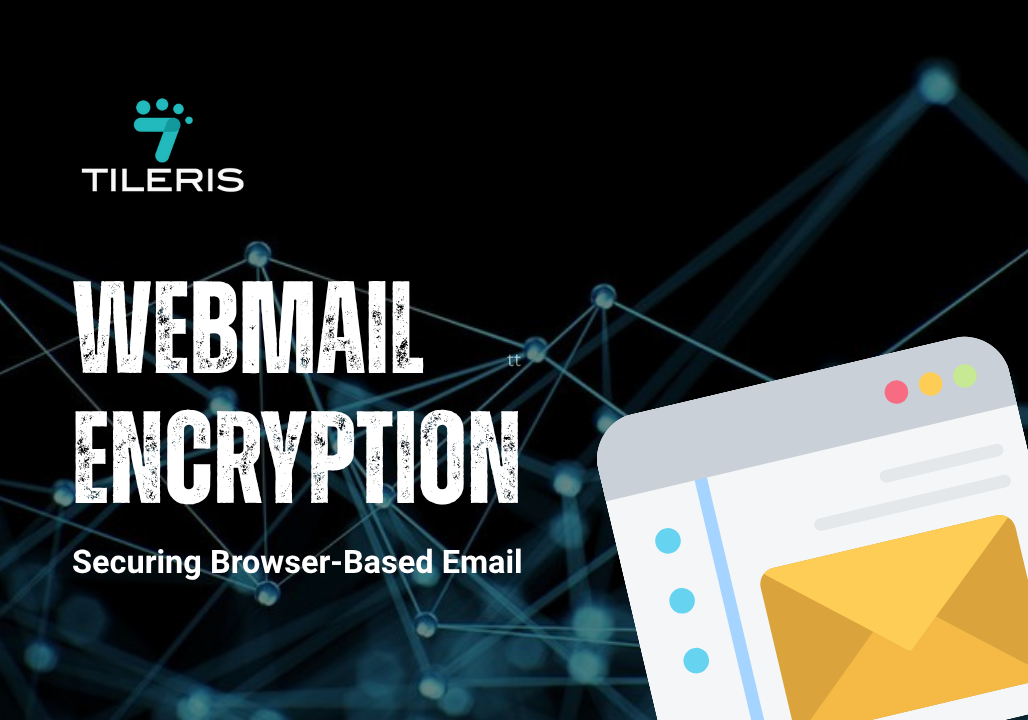Webmail Encryption: Securing Browser-Based Email
Introduction
For many of us, webmail, accessing email directly through a web browser like Chrome, Firefox, or Safari, is our daily communication lifeline. Whether you’re checking Gmail for business updates, catching up on family news, or managing online transactions, convenience is king. But have you ever wondered how secure those messages truly are as they travel from your browser to the recipient’s inbox? Without proper safeguards, your webmail can be vulnerable to prying eyes. This article is your essential guide to understanding webmail encryption and adopting the best practices for securing your browser-based email, ensuring your online communications remain private and protected.
Understanding Webmail Encryption: The Digital Shields of Your Browser
When you use webmail, your browser plays a crucial role in securing your messages. Here’s how encryption works in this context:
- Transport Layer Security (TLS): Think of it as a secure, encrypted tunnel built between your web browser and the email server (e.g., Gmail’s server).
- How it works: When you see https:// in your browser’s address bar (instead of just http://), it means TLS is active. This protocol encrypts all data exchanged during your session, including your login credentials and the emails you send and receive.
- What it protects: Primarily protects your email in transit between your device and the server, and between email servers. It prevents casual snooping over public Wi-Fi or by your internet service provider.
- Limitation: It does not encrypt the email content once it’s stored on the server or if it’s accessed by the recipient on their server.
- Secure Sockets Layer (SSL): Think of it as the older sibling of TLS.
- How it works: SSL performed the same function as TLS, establishing encrypted connections. However, it has largely been superseded by TLS due to security vulnerabilities. When you see “SSL” mentioned in the context of modern web security, it almost always refers to TLS.
- Importance: While technically outdated, the term “SSL” is still widely used to represent secure web connections.
- End-to-End Encryption (E2EE): Think of it as locking your message in a digital vault before it leaves your device, and only the intended recipient has the key to unlock it on their device. Not even the webmail provider can read it.
- How it works: This is a much stronger form of encryption where the message is encrypted at the sender’s end and remains encrypted until it reaches the recipient’s end. The webmail provider only handles the scrambled data.
- Availability: While TLS is standard for nearly all webmail, true end-to-end encryption is not a default feature for mainstream providers like Gmail or Yahoo Mail. It’s typically offered by specialized secure email services or achieved through browser extensions that integrate encryption protocols like PGP.
Webmail Providers and Their Encryption Approaches
While TLS is universal, how providers handle encryption beyond that varies. Here are some popular webmail services and their approaches:
- Gmail (Google Mail):
- TLS: Uses TLS extensively for connections between your browser and Gmail’s servers, and increasingly for server-to-server communication.
- Encryption at Rest: Google encrypts your emails when they are stored on its servers (at rest).
- End-to-End Encryption: Not natively offered for general users. Google Workspace (formerly G Suite) has client-side encryption options, but this is for enterprise users.
- Outlook.com (Microsoft):
- TLS: Fully supports TLS for all connections.
- Encryption at Rest: Microsoft encrypts data at rest on its servers.
- End-to-End Encryption: Not native for consumer accounts. However, suppose you’re a Microsoft 365 subscriber. In that case, you can use Office 365 Message Encryption (OME), which allows you to send encrypted messages to any recipient, who then accesses them via a secure web portal (as discussed in previous articles).
- ProtonMail:
- TLS: Uses TLS for secure connections.
- End-to-End Encryption (Native): ProtonMail is built with native, client-side end-to-end encryption for emails sent between ProtonMail users. Your emails are encrypted before they leave your browser and only decrypted when the recipient views them in their ProtonMail account.
- Encryption at Rest: All emails are stored encrypted on ProtonMail’s servers.
- Tutanota:
- TLS: Fully employs TLS.
- End-to-End Encryption (Native): Similar to ProtonMail, Tutanota offers built-in end-to-end encryption for communication between Tutanota users. It also provides a secure method to send encrypted emails to non-Tutanota users via a password-protected link.
- Encryption at Rest: All emails are stored encrypted on Tutanota’s servers.
Enhancing Webmail Security with Browser Extensions
For mainstream webmail providers that don’t offer native E2EE, browser extensions can bridge the gap, bringing stronger encryption and other security features to your browser-based email.
- End-to-End Encryption Extensions (e.g., Mailvelope): They are extensions that integrate PGP encryption directly into your webmail interface.
- How they work: You use them to encrypt your message content using PGP before hitting “send” in Gmail or Outlook.com. The recipient would need a compatible PGP setup to decrypt.
- Benefit: Allows you to achieve true end-to-end encryption with providers that don’t offer it natively.
- Phishing Detection Extensions: They are extensions that analyze URLs and email content to identify potential phishing attempts, malicious links, or suspicious attachments.
- How they work: They often use databases of known malicious sites and real-time analysis to warn you before you click a dangerous link or enter your credentials on a fake site.
- Benefit: Adds a crucial layer of defense against social engineering attacks, which are a common threat, even for users in Nigeria.
- General Encryption and Decryption Tools (Browser-based PGP clients): Some extensions function as full-fledged PGP key managers within your browser, allowing you to generate keys, import/export public keys, and encrypt/decrypt text directly in your browser window, which can then be pasted into webmail.
Benefit: Provides a more integrated experience for PGP users directly within their browser environment.
Best Practices for Secure Webmail: Your Daily Habits for Protection
No matter what encryption is in place, your habits are your strongest defense.
- Using Strong Passwords and Two-Factor Authentication (2FA):
- Strong Passwords: Use long, complex, and unique passwords for your webmail accounts. A password manager can help you manage them.
- 2FA (Multi-Factor Authentication): Always enable 2FA for your webmail account. This adds a second layer of security (e.g., a code from your phone) even if someone gets your password. It’s the single most important security measure you can take beyond a strong password.
- Regularly Updating Browser and Security Patches:
- Keep your web browser (Chrome, Firefox, Safari, Edge) updated to the latest version. Browser updates frequently include critical security patches that fix vulnerabilities hackers could exploit.
- Ensure your operating system (Windows, macOS, Android, iOS) is also always up-to-date.
- Being Cautious When Clicking on Links and Opening Attachments:
- Think Before You Click: Phishing is rampant. Never click on suspicious links in emails, even if they appear to come from a familiar source. Hover over links to see the real URL.
- Verify Senders: Be wary of emails requesting sensitive information, even if they look legitimate. Verify the sender’s identity through an independent channel (e.g., a phone call).
- Attachment Awareness: Do not open unexpected or suspicious attachments, especially executable files (.exe), script files (.js, .vbs), or compressed archives (.zip, .rar) from unknown sources.
Limitations and Challenges of Webmail Encryption
While vital, webmail encryption isn’t without its challenges, especially for mainstream providers.
- Man-in-the-Middle (MitM) Attacks: An attacker intercepts the communication between your browser and the webmail server, potentially impersonating one or both parties.
- How TLS helps/can fail: TLS largely protects against this if properly implemented. However, if an attacker can compromise your computer or trick you into installing a malicious certificate, they might be able to bypass TLS.
- Browser Vulnerabilities: Flaws or bugs in your web browser itself can be exploited by attackers, potentially compromising the security of your webmail session even if the webmail provider’s encryption is strong. Regular updates (as discussed in Step 5) are crucial here.
- Server-Side Encryption Limitations: For providers like Gmail or Outlook.com, while they use TLS and encrypt data at rest on their servers, they retain control of the encryption keys. This means that, theoretically, the provider itself (or government agencies with proper legal orders) could access your unencrypted email content on their servers. This is why true end-to-end encryption is preferred by privacy advocates.
Alternatives to Traditional Webmail: For Maximum Privacy
If you prioritize maximum privacy and end-to-end encryption, you might look beyond mainstream webmail providers.
- End-to-End Encrypted Email Services: Services like ProtonMail and Tutanota are designed from the ground up for E2EE. They handle key management for you in a secure way, so you don’t need to manually manage PGP keys. They often have dedicated web interfaces and mobile apps.
- Self-Hosted Email Solutions (Advanced): For highly technical users or organizations, self-hosting your own email server provides ultimate control over your data and encryption. However, this requires significant technical expertise to set up, maintain, and secure properly. It’s not for the average user.
- Secure Email Clients (Desktop-based): Using desktop email clients (like Outlook or Apple Mail) combined with S/MIME or PGP allows for robust end-to-end encryption, giving you direct control over your private keys. While you might still use webmail for basic access, a dedicated client offers more features and control for secure communication.
Conclusion
In our increasingly digital world, securing your webmail is no longer just a good idea; it’s a fundamental necessity. From the foundational protection of TLS that secures your connection to the robust end-to-end encryption offered by specialized providers or browser extensions, you have several layers of defense at your disposal.
By understanding how webmail encryption works, choosing providers that align with your privacy needs, leveraging browser extensions, and most importantly, practicing vigilant online habits, you can significantly enhance the security of your browser-based email. Don’t leave your digital conversations vulnerable. Prioritize webmail security and encryption to ensure your privacy and peace of mind in every message you send and receive.
Elevating Your Webmail Security: Beyond the Basics
Understanding the fundamentals of webmail encryption on your devices, including how public and private keys secure your online messages, is just the initial step. True digital security for your webmail comes from consistently applying these protective measures, transforming individual secure messages into a reliable system of ongoing protection. To help you integrate these vital practices and navigate various webmail encryption standards, download our free Security Checklist at tileris.com. This practical guide offers tips for private communication across all your devices. If you’re still uncertain about the best tools or methods for your webmail setup, our privacy experts are available for a free consultation.
For a glimpse into the future of email security, consider requesting a live demo of our AI-powered encryption assistant, a smart solution that automates encryption and enhances risk detection, turning your webmail from a vulnerability into a secure