Password Managers On Mobile: Top 5 Compared
Introduction
Remembering passwords is exhausting. Between the dozens of apps we use daily and the endless websites demanding unique logins, keeping track without repeating the same tired password feels nearly impossible and honestly, it is.
But Thankfully that’s where password managers for mobile come in, life savers disguised as simple apps. If you’re juggling work emails, bank apps, Netflix, and even that rarely-used travel booking account, mobile password managers offer one thing above all else: peace of mind.
In this guide, we’ll walk you through the top 5 mobile password managers, compare how they perform, and help you find the one that fits your life best.
It doesn’t matter if you’re on Android or iPhone, what you’ll find here is crafted to help you stay secure, stay organized, and breathe a little easier every time you log in.
What to Look for in Mobile Password Managers
Choosing the best mobile password manager isn’t about picking the flashiest app. It’s about finding what works seamlessly with your phone and your lifestyle. The best ones offer encrypted storage, biometric unlock, like Face ID or fingerprint , secure sharing, password health reports, and breach alerts.
But beyond features, it’s also about trust. Who’s behind the app? Is it open-source? Do they sell your data? These are questions worth asking. Now, let’s dive into the five best password managers for mobile, tested and compared so you can make an informed decision and take control of your digital security.
1. 1Password
When we talk about password managers for mobile, 1Password often comes up first. It’s a name synonymous with robust security and a user experience that just feels right. Imagine an app that not only stores your passwords but actively helps you strengthen your digital posture. That’s 1Password.
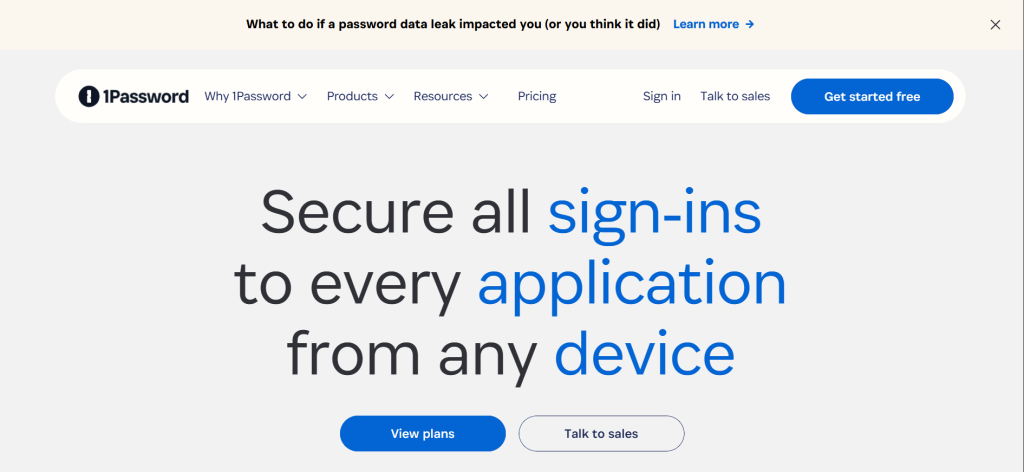
Its iOS and Android apps are beautifully designed, making navigation a breeze even for those who aren’t tech gurus. 1Password has always set the bar high for user experience on mobile. Their attention to detail, from intuitive autofill to smooth biometric integration, makes securing your accounts feel effortless.
The seamless autofill across apps and browsers is a game-changer, no more fumbling with copy-pasting complex passwords. Just a tap, or a face scan, and you’re in.
Beyond convenience, 1Password’s security is truly impressive. It employs AES-256 encryption, the industry standard, and backs it up with a unique “Secret Key” for an additional layer of protection. This means even if someone were to somehow get your master password, they’d still need this Secret Key to access your vault. Plus, its “Watchtower” feature acts like your personal cybersecurity assistant, constantly scanning for weak, reused, or compromised passwords and alerting you to potential risks.
For anyone serious about their security on the go, 1Password’s mobile offering is a strong options. It’s truly a prime example of a Mobile Password Manager doing things right.
2. NordPass
Next up in our lineup of top password managers on mobile is NordPass, hailing from the trusted name behind NordVPN. If you appreciate a clean, minimalist interface that doesn’t overwhelm you with options, NordPass might just be your perfect match. But don’t let its simplicity fool you, under the hood, NordPass is a security powerhouse.
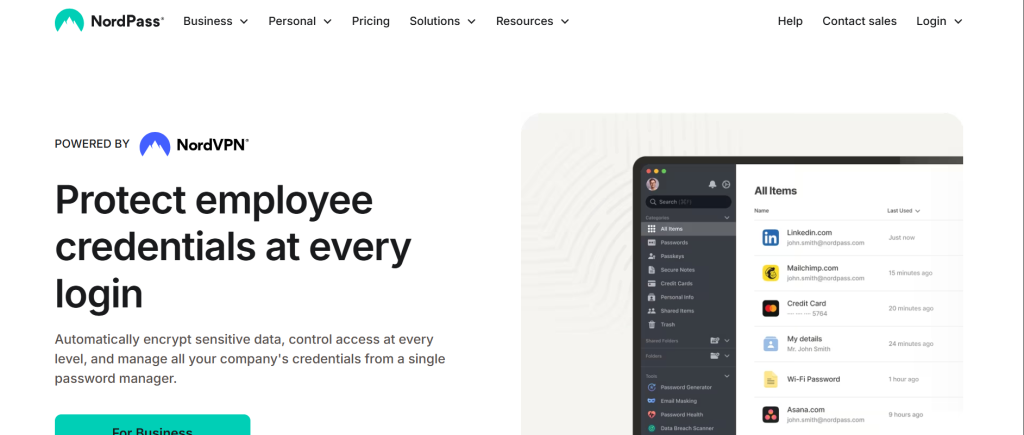
One of its standout features, especially when considering password managers for mobile, is its use of XChaCha20 encryption. While AES-256 is excellent, XChaCha20 is a newer, arguably more “future-proof” algorithm, offering impressive speed and security. This kind of cutting-edge technology gives you an extra layer of peace of mind, knowing your sensitive data is protected by the latest advancements.
The NordPass mobile apps are incredibly user-friendly. Setting up your vault, generating strong passwords, and utilizing autofill feels fluid and natural. It’s the kind of Mobile Password Manager that blends into your daily routine without friction. Plus, its free tier is quite generous, allowing unlimited passwords for one user, which is a big win for those testing the waters of password managers for mobile before committing to a paid plan.
As one tech reviewer recently put it, “NordPass manages to be both incredibly secure and refreshingly simple , a rare combination in the world of cybersecurity tools.”
3. Keeper
When security is your absolute top priority, and you want a password manager on mobile that leaves no stone unturned, Keeper often rises to the top.
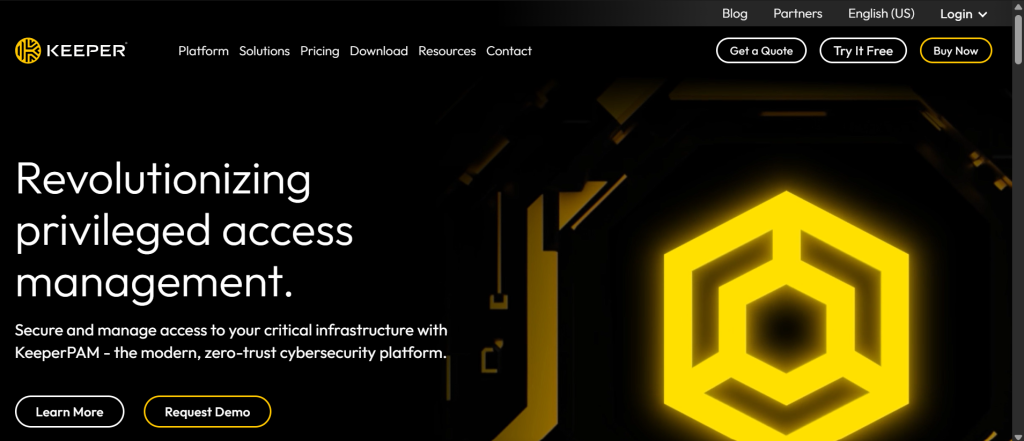
Keeper has built its reputation on a foundation of rigorous security protocols, including its “zero-knowledge” architecture, meaning even Keeper itself cannot access your encrypted data. This commitment to privacy is a huge draw for many users.
Their mobile applications are designed with both power and ease of use in mind. Navigating your secure vault, storing not just passwords but also sensitive files, and leveraging advanced security add-ons like secure messaging, all feel intuitive.
For instance, the ability to store various types of data, from passports to medical records, makes it a truly comprehensive digital safe. “Keeper’s focus on enterprise-grade security translates beautifully to the individual mobile user, It’s robust without being cumbersome, which is exactly what you need in a Mobile Password Manager.”
Keeper also boasts a strong track record, with no reported data breaches, a testament to its robust security measures. This kind of reliability is invaluable when choosing a password manager for mobile, as you’re entrusting it with your most critical information. The peace of mind that comes from knowing your data is locked away securely is priceless.
4. Bitwarden
For those who value transparency, community-driven development, and a highly functional free option, Bitwarden stands as a great option among password managers for mobile. Its open-source nature means that its code is publicly available for anyone to inspect, fostering a level of trust and accountability that proprietary solutions can’t always match. This transparency is a big deal for many privacy-conscious users.
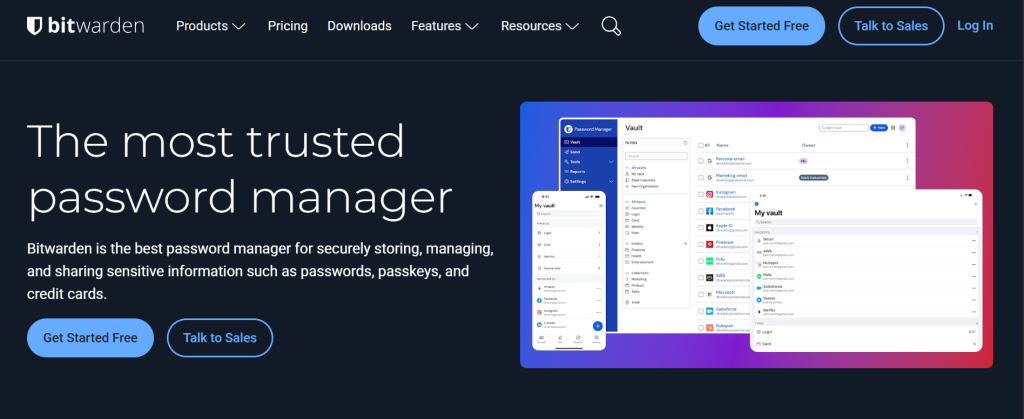
Bitwarden’s free plan is arguably one of the most feature-rich available, offering unlimited password storage and synchronization across unlimited devices. This makes it an incredibly attractive option for anyone looking for a powerful Mobile Password Manager without a monthly subscription. Imagine having all your passwords, accessible from your phone, tablet, and computer, all without spending a dime. It’s a fantastic entry point into the world of secure password management.
The mobile apps, while perhaps not as aesthetically polished as some premium counterparts, are highly functional and efficient. They provide seamless autofill, a robust password generator, and support for various multi-factor authentication (MFA) methods. For example, setting up biometric login on your Android or iOS device is straightforward, adding a quick and secure way to access your vault. Bitwarden proves that you don’t need to break the bank to get a highly secure and effective password manager on mobile.
5. Dashlane
Rounding out our top five, Dashlane brings a wealth of features that go beyond just password storage, making it a compelling choice for a comprehensive Mobile Password Manager. Dashlane often bundles services like a built-in VPN and dark web monitoring into its premium plans, offering an all-in-one security suite that’s particularly appealing in today’s threat landscape.
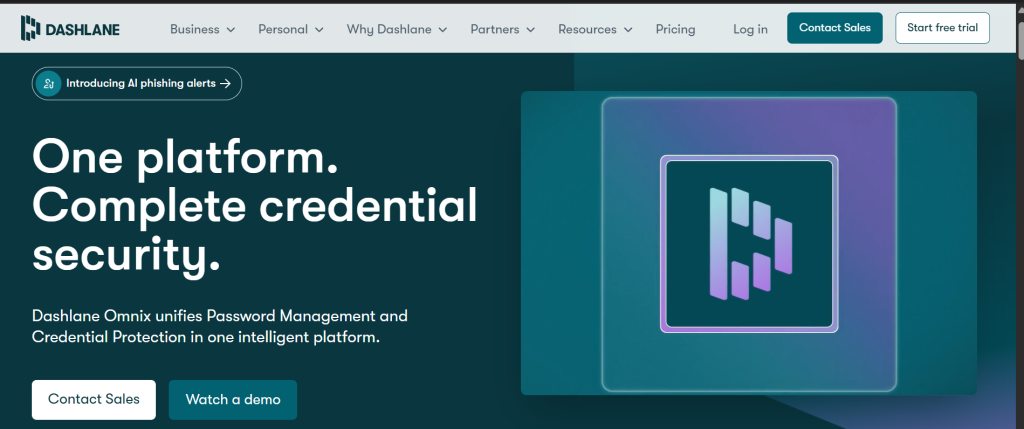
On mobile, Dashlane’s app design is sleek and modern, providing a very intuitive user experience. The autofill capabilities are top-notch, working seamlessly across various apps and mobile browsers, which is crucial for a smooth workflow. Imagine logging into a new online store, and Dashlane not only fills in your login credentials but also offers to save your credit card details securely for future purchases – all with a few taps. That’s the kind of convenience Dashlane aims for.
While some features might be exclusive to its paid tiers, the robust security measures, including AES-256 encryption and a “zero-knowledge” architecture, ensure your data is well-protected. The added layers of dark web monitoring, which actively alerts you if your information appears in a breach, provide proactive protection.
Dashlane isn’t just about managing passwords, it’s about managing your entire digital identity on the go. Its integrated VPN and dark web monitoring add significant value to its mobile offering.” For a truly comprehensive password manager for mobile, Dashlane is definitely worth a closer look.
Making Your Choice: The Right Mobile Password Manager for You
So, there you have it: five excellent choices for password managers for mobile, each with its own strengths and unique appeal. The “best” one for you ultimately depends on your individual needs, budget, and how you prioritize features like ease of use, advanced security, or open-source transparency.
Before you decide, take a moment to consider:
- Your Security Comfort Level: Do you prefer the gold standard of AES-256, or are you drawn to the newer XChaCha20 encryption? Is zero-knowledge architecture a must-have for your Password Manager on Mobile?
- Budget: Are you looking for a robust free option, or are you willing to invest in a premium subscription for extra features and greater peace of mind?
- Ease of Use: How important is a super intuitive interface and seamless autofill across all your mobile apps and browsers?
- Extra Features: Do you want a Mobile Password Manager that also offers VPN, dark web monitoring, or secure file storage?
The good news is, all these password managers for mobile offer free trials or generous free tiers, allowing you to test them out and see which one truly clicks with your digital lifestyle. In an era where our online presence is constantly expanding, equipping your mobile device with a reliable password manager is one of the smartest and most impactful steps you can take to safeguard your digital life.
Conclusion
We’ve all been there at one point or the other, locked out, frustrated, using “1234” or your dog’s name for the hundredth time. But it doesn’t have to be that way anymore.
Mobile password managers aren’t just tools, they’re sanity-savers. They remember what you can’t, secure what you forget, and do it all while staying out of your way.
In 2025, relying on your memory or your Notes app for logins is just asking for trouble. If you value your time, and your data, it’s time to make the switch. The best password managers for mobile aren’t just apps, they’re more less your partners in keeping you safe online.
Take Control of Your Mobile Security Today
Download your free Mobile Password Security Checklist! It’s packed with quick, practical tips to help you choose, set up, and optimize the best password managers for mobile, perfect for anyone looking to lock down their phone without slowing it down.
Still unsure which tool fits your needs? Request a free consultation. A Tileris security expert will walk you through the best mobile password managers, compare features, and help you make the right decision based on how you work and live.
Want to see how Tileris AI Agents can simplify password and identity management even more?
Request a demo today. We’ll show you how AI-driven protection can work quietly behind the scenes on your phone, keeping you secure without lifting a finger. Just drop us a message through our contact form. Let’s make mobile security smarter, together.







