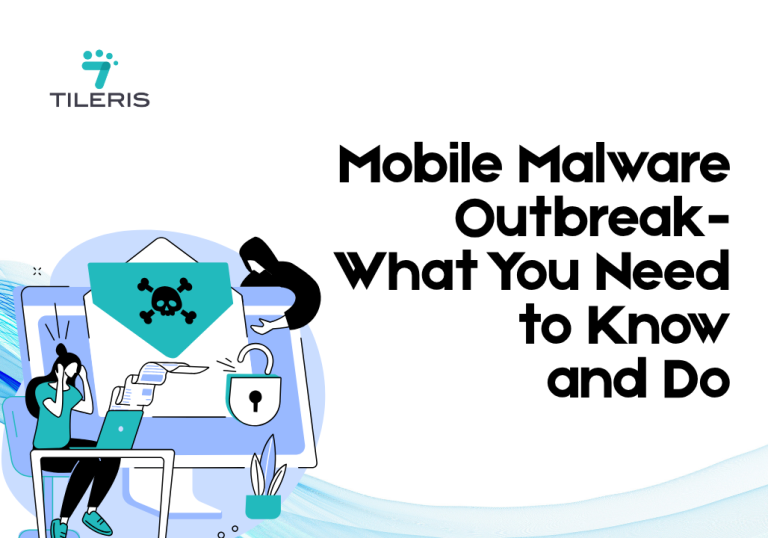Public Key vs Private Key: Email Encryption Fundamentals
Introduction
Email wasn’t built with privacy in mind. It was created in a different era of the internet, long before data breaches and phishing scams became everyday problems. So, how do we secure something that was never meant to be secure in the first place? The answer lies in encryption, specifically, public private key encryption.
If that phrase feels like tech jargon, don’t worry. By the end of this piece, you’ll not only understand what it means but also why it’s one of the most important defenses we have in protecting sensitive communication, especially through email.
Why Email Needs More Than a Password
Most people think of a strong password as the frontline of defense. And while that’s partially true, a password only protects your inbox from unauthorized access. It does nothing for the content of your message as it travels across networks.
Here’s the uncomfortable truth, email, by default, travels like a postcard. Anyone handling the delivery can read what’s written. That includes your internet service provider, mail servers, or even a snooping hacker on public Wi-Fi.
So, if you’re sending sensitive data, be it a contract, medical record, or personal opinion, it needs to be encrypted. That’s where public and private keys come in.
The Concept of a Key Pair
At the heart of email encryption is the concept of a key pair; two digital keys that work together but serve different purposes. One is your public key, and the other is your private key.
The public key is, as the name suggests, shared openly. You can post it on your website, email it to friends, or attach it to your digital signature. It’s used to encrypt messages that only you can read.
The private key, on the other hand, is never shared. It’s stored securely on your device and is used to decrypt the messages that were encrypted with your public key.
Think of it this way, if the public key is a padlock anyone can use to lock a box, the private key is the only key that can unlock it. They are mathematically linked, one key locks, the other unlocks, but you can’t guess one from the other.
The Math Behind the it
So how does this work without someone figuring out your private key?
The answer lies in asymmetric cryptography, a class of algorithms that use complex mathematical problems as their foundation. The most well-known algorithm used in public private key encryption is RSA (Rivest-Shamir-Adleman), developed in 1977.
RSA works on the principle that while it’s easy to multiply two large prime numbers together, it’s nearly impossible to factor the result back into those primes. This mathematical one-way function is what makes asymmetric encryption secure.
As computing power increases, so do the key lengths. A 2048-bit RSA key, for instance, is considered secure for most uses today, but experts recommend migrating to 4096-bit keys for long-term protection. According to a study by DigiCert, 2048-bit RSA keys offer about 112 bits of security, enough to hold off brute-force attacks for decades.
How They Work Together for Your Email
Let’s walk through a common scenario to solidify this understanding. Imagine Alice wants to send a confidential email to Bob.
- Key Pair Generation: Both Alice and Bob, at some point, would have generated their own unique pair of public and private keys. This process is typically handled by encryption software (like OpenPGP or S/MIME clients).
- Public Key Exchange: Alice needs Bob’s public key to send him an encrypted message. Bob needs Alice’s public key to verify her signature. They exchange these public keys freely. This exchange can happen via a dedicated key server, email, or even in person. Remember, public keys are meant to be public, so there’s no inherent security risk in sharing them.
- Alice Encrypts: When Alice composes her email to Bob, she uses her encryption software to encrypt the message. Crucially, she uses Bob’s public key for this encryption process. The software essentially “locks” the message with Bob’s public key.
- Message Travels: The encrypted message (often called ciphertext) is sent across the internet. Even if a hacker intercepts it along the way, it’s just a garbled mess. Without Bob’s private key, it’s useless.
- Bob Decrypts: When the encrypted email arrives in Bob’s inbox, his email client, integrated with his encryption software, recognizes it as an encrypted message. Bob’s software then uses his own private key to decrypt the message, revealing Alice’s original content. Only Bob can do this because only he possesses the secret, matching private key. This elegant system ensures confidentiality, only the intended recipient can read the message.
Beyond Confidentiality: The Power of Digital Signatures
The public/private key pair isn’t just about hiding information; it’s also about proving who sent it and that it hasn’t been changed. This is where digital signatures come in, offering authenticity and integrity.
Let’s say Alice wants to assure Bob that the email truly came from her and wasn’t tampered with.
- Alice Signs: Before sending, Alice uses her encryption software to “sign” the email with her private key. This creates a unique digital fingerprint (a cryptographic hash) of the message, encrypted with her private key. This signature is appended to the email.
- Bob Verifies: When Bob receives the email, his software detects the digital signature. It then uses Alice’s public key to verify this signature. If the verification is successful, Bob knows two things for sure, the email genuinely came from Alice (authenticity). And secondly the email hasn’t been altered since Alice signed it (integrity). Even a single character change would invalidate the signature.
This dual capability makes public key cryptography incredibly powerful for secure communication.
Why Not Just One Key? The Asymmetric Advantage
You might wonder, why bother with two keys? Why not just use one, simpler key for both encryption and decryption, like our physical lockbox example? That’s called symmetric encryption, and it’s incredibly efficient for encrypting large amounts of data. However, its Achilles’ heel is the “key exchange problem.” How do you securely get that single, secret key to your friend over an insecure network without someone else intercepting it? If they get the key, your whole system is compromised.
Public key cryptography gracefully bypasses this problem. You can openly share your public key without any risk to your secret private key. It’s a revolutionary leap that enabled secure communication on a global scale. In fact, many modern email encryption systems use a clever hybrid approach: they use public key cryptography to securely exchange a symmetric key, and then use that symmetric key to encrypt the actual, larger email content because symmetric encryption is faster for bulk data.
Real-World Applications of Public Private Key Encryption
Let’s take a closer look at where this encryption model is being used right now:
- Secure Email (S/MIME and PGP): Tools like ProtonMail and Thunderbird with GPG support allow you to send encrypted emails using key pairs.
- HTTPS: Every time you visit a secure website, your browser checks the site’s SSL certificate, verified through public key cryptography, to ensure the site is legitimate.
- Digital Signatures: Used in software updates, contracts, and even voting systems. This ensures integrity and authenticity.
- Blockchain and Cryptocurrencies: Every Bitcoin wallet is essentially a key pair. You can share your public address freely, but only your private key can authorize transactions.
- Authentication Systems: SSH, one of the most common tools for remote server access, relies on public private key encryption to verify users and encrypt sessions.
The Human Side of Key Management
It’s important to remember: encryption is only as strong as its weakest link, and often, that’s not the math, but the human managing the keys.
If you lose your private key, you lose access to encrypted data. If someone steals it, they can read everything meant only for you. That’s why most encryption tools come with key backup, passphrase protection, and even hardware-based solutions like YubiKeys.
And don’t forget about revocation. If your private key is compromised, you need to let everyone know your key is no longer valid, often by updating a public key server or sending a revocation certificate.
The Future of Key Pairs in a Post-Quantum World
There’s growing concern that quantum computing could one day break RSA and other widely used asymmetric algorithms. While that day is likely still years away, researchers are already working on post-quantum encryption methods that could replace or augment public private key encryption as we know it.
Google and Mozilla, for instance, have already begun testing hybrid post-quantum TLS in their browsers, combining classic RSA with new algorithms to prepare for the future without compromising current security.
Conclusion
Public private key encryption isn’t just a fancy cybersecurity buzzword, it’s the invisible shield that protects your messages, your identity, and your trust in digital systems.
Does not matter whether you’re an average email user or a tech-savvy professional, understanding how these keys work and why they matter, helps you make smarter, safer choices online. Encryption is no longer optional; it’s the default standard for privacy in a connected world.
So the next time you click “send” on an email containing sensitive info, pause for a second. Ask yourself: is this message protected? If it isn’t, it should be. And with public private key encryption, it can be, without needing to be a cryptographer.
You’ve just peeled back the layers of public and private key encryption, understanding how these fundamental concepts keep your emails secure. Now, take the next step in fortifying your digital defenses.
Ready to enhance your online security?
Download your free Security Checklist today! It’s packed with simple, actionable steps to help you stay protected online, ideal for anyone looking to implement robust email encryption with tools like TLS, S/MIME, or PGP.
Need a bit more personalized guidance? Request a free consultation with our experts. Our team at Tileris is ready to walk you through your options and help you choose the right encryption approach for your specific needs.
Curious how modern AI can make security even easier? Request a demo to see how Tileris AI Agents work in real time. Just drop us a note through our contact form, and we’ll show you what smarter, more intuitive security truly looks like.