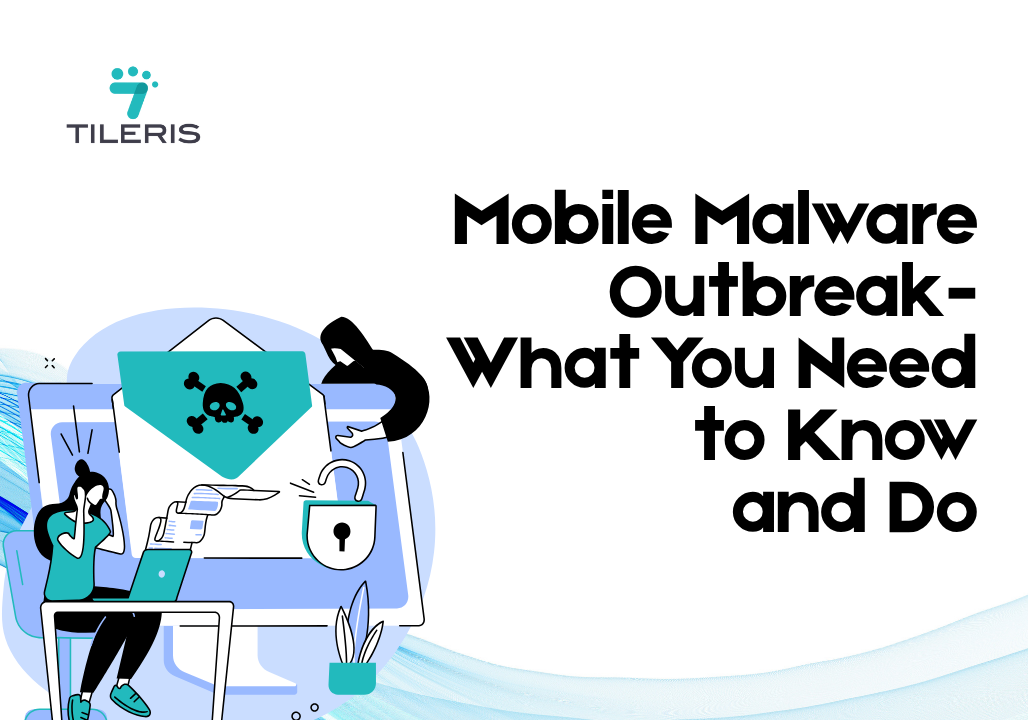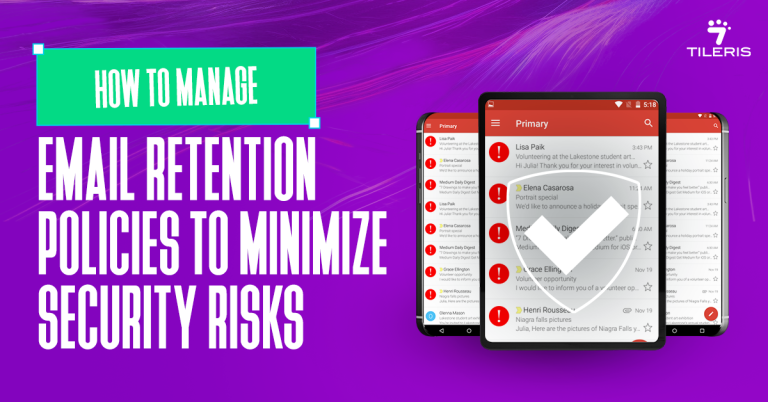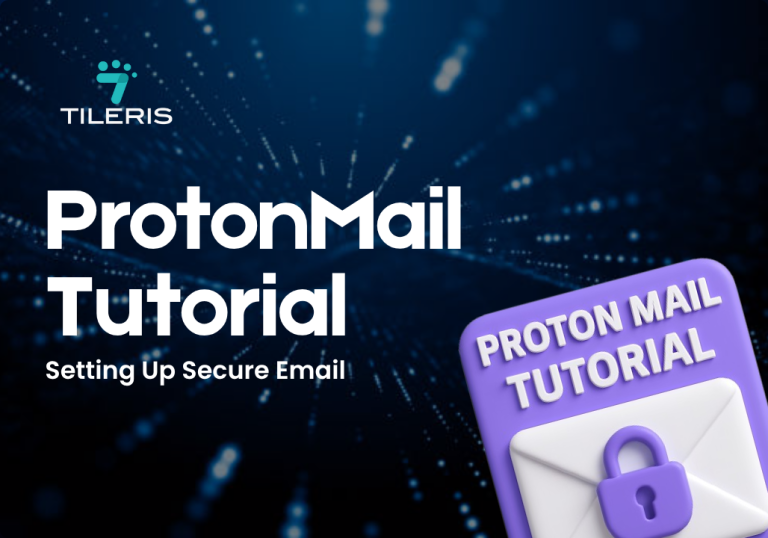New Mobile Malware Spreading Fast – Protect Yourself NOW
Introduction
If you’ve ever thought, “It’s just my phone. What’s the worst that could happen?”, now’s the time to rethink that. In the past few months, mobile malware has been spreading like wildfire, and it’s hitting people where it hurts: their wallets, their privacy, and their peace of mind.
From fake bank contacts showing up in your phone to malicious apps stealing crypto wallet phrases using screen capture, mobile malware is no longer just some tech-world boogeyman. It’s real. It’s personal. And it’s getting nastier by the day.
In this guide, we’re diving deep into what’s really going on with the latest mobile malware surge, what makes it so dangerous, and most importantly, how you can protect yourself before it’s too late.
What Is Mobile Malware and Why Should You Care?
Mobile malware is malicious software specifically designed to target smartphones and tablets. It can come in many forms, spyware, trojans, adware, ransomware, and it’s all built to do one thing: exploit you.
Unlike old-school computer viruses, mobile malware doesn’t always wave a red flag when it hits. It hides in plain sight, often disguised as everyday apps or hiding inside updates you think are legit. You could be using a “note-taking” app that’s secretly logging your keystrokes, or a “battery optimizer” that’s quietly draining your bank account.
According to Malwarebytes, mobile threats on Android devices alone surged by 151% in just the first quarter of 2025. That’s not a small blip. That’s an avalanche.
Mobile Malware Is Getting Smarter and More Personal
Let’s talk about Crocodilus. It’s a new Android banking trojan that’s been making headlines, and not in a good way. Crocodilus doesn’t just hack your phone, it gets inside your head.
Security firm ThreatFabric found that Crocodilus adds fake contacts to your phone, like “Bank Support” or even “Mom,” to trick you into handing over sensitive info. Imagine getting a message from someone labeled “Dad” telling you to urgently verify your bank PIN. That’s the kind of psychological manipulation we’re now up against.
This isn’t sci-fi. This is mobile malware in 2025. Even scarier, Crocodilus can remotely take over your device, overlay fake login screens on top of real banking apps, and use OCR (Optical Character Recognition) to steal handwritten or screenshot seed phrases for crypto wallets. It’s like giving a hacker the keys to your entire digital life, and not even realizing it.
Why Now? Why Mobile?
We’re living our entire lives on our phones. Banking, investing, chatting, emailing, storing passwords, scanning IDs, you name it, we do it on mobile. And with that convenience comes a huge opportunity for cybercriminals.
Hackers have realized that mobile devices are often the weakest link. People delay updates, download apps from sketchy websites, and rarely run antivirus tools on their phones.
Plus, many mobile users don’t even recognize the signs of infection until it’s too late. Slower performance? Must be storage. Pop-ups? Just annoying ads. Unfamiliar apps or permissions? Probably came with the last update. The reality is, you could be under attack and not even know it.
What Makes This Mobile Malware Wave Different
This isn’t just a new malware strain. This is a new era. Aside from Crocodilus, strains like SparkKitty and ClickFix are also making waves. SparkKitty targets Android and iPhone devices, using access to photo storage to grab images of crypto wallet backups, IDs, or personal documents. ClickFix, meanwhile, spreads through browser redirects, no app download required. You visit a bad website, and suddenly, malware’s silently injected into your device.
And these aren’t small operations. They’re coordinated, evolving, and smart. Some even use AI to adapt on the fly and bypass basic security filters. The lines between spam, phishing, and mobile malware are blurring fast.
How Mobile Malware Impacts Real Lives
You might think, “It’s just tech. I don’t have anything worth stealing.” But the truth is, if you use your phone to check your bank account, communicate with family, or access your workplace systems, you’re a target.
People are losing thousands of dollars to fraudulent banking app overlays. Others have had their entire crypto portfolios wiped out overnight. Some victims found that malware used their phone’s contact list to send infected links to friends and family, spreading the attack even further.
And the emotional toll is just as bad, constant anxiety, the feeling of being watched, the frustration of dealing with banks and credit bureaus to undo the damage.
You Don’t Need to Be a Cybersecurity Expert to Stay Safe
Here’s the good news though, you don’t need to know how to write code or understand how malware payloads work to protect yourself. But you do need to be proactive.
Start by installing apps only from official sources like Google Play or the App Store. Avoid third-party download sites, no matter how tempting the offer or how good the reviews look. Many mobile malware campaigns thrive on people bypassing these gatekeepers.
Keep your operating system updated. Yes, those update pop-ups are annoying. But they exist for a reason: patching vulnerabilities that malware can exploit.
Review your app permissions regularly. Does that app really need access to your contacts and microphone? This is a question you should always ask. The fewer permissions an app has, the less damage it can do if compromised.
And install a reputable mobile security app. Many people assume antivirus tools are just for PCs, but the best ones now have powerful mobile versions that scan for suspicious behavior and block threats before they spread.
Don’t Fall for the Trap, Here’s What to Watch Out For
If your phone starts acting funny; sluggish performance, strange pop-ups, unknown apps appearing, battery draining faster than usual, don’t ignore it. These are often the first signs of mobile malware infection.
Unexpected messages or calls from numbers saved under familiar names? That could be fake contact injection at work. Always verify through other channels before responding or clicking links.
Some users report their phones making outgoing calls or sending texts without their knowledge, another red flag.
The scary part is that Mobile malware is often designed to disable or bypass basic antivirus tools. So even if your security app says things are fine, trust your instincts.
Mobile Malware Is Everyone’s Problem
Does not matter if you’re a business owner, student, freelancer, or stay-at-home parent, you’re not immune. Mobile malware doesn’t discriminate. It goes where the data lives, and today, that’s on your smartphone. The more we digitize our lives, the more we need to rethink what “security” really means.
Don’t wait until your bank calls you. Don’t wait until your crypto wallet’s empty. Don’t wait until your phone starts sending malware to your family members.
Conclusion
We live in a time where our phones are more than just tools, they’re extensions of ourselves. And as mobile malware gets smarter and sneakier, staying safe requires more than just good luck. It requires awareness, action, and a little digital street smarts.
So take a moment. Review your apps. Update your software. Get a good security app. And above all, stay informed. Because in the world of mobile malware, ignorance isn’t bliss, it’s bait.
Stay One Step Ahead of Mobile Malware?
Download Your Free Mobile Security Checklist! Get our comprehensive guide packed with simple, actionable steps to lock down your smartphone against the latest mobile malware threats. From permission audits to safe browsing habits, this checklist will help you protect your data, no tech background required.
Request a Complimentary Consultation: Have specific concerns or unique use cases? Our Tileris security experts are here to help. Schedule a one-on-one session to walk through your risks, explore best practices, and tailor a protection plan that fits your lifestyle or business needs.
See Tileris AI Agents in Action
Curious how cutting‑edge AI can make mobile security effortless? Request a live demo of our Tileris AI Agents. We’ll show you real‑time threat detection, automated response workflows, and seamless integration so you can experience smarter, faster defense against mobile malware.