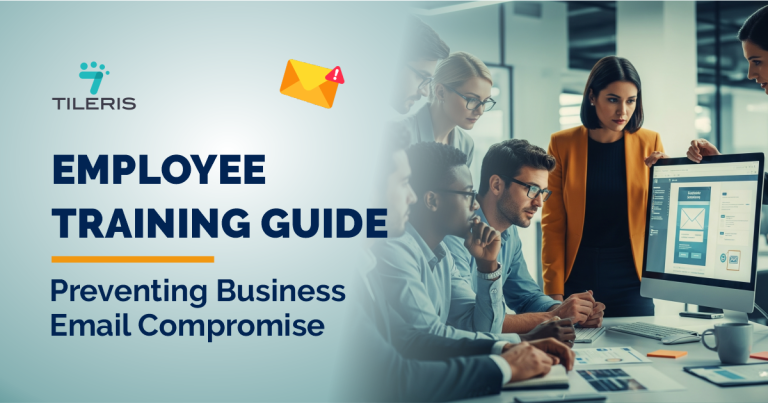I Challenged a Hacker to Break into My Computer – Here’s What Happened
Introduction
In today’s digital world, our lives are increasingly online. From banking to photos, personal details often reside on our computers, making cybersecurity more vital than ever. But how strong are our defenses? We frequently hear about major breaches, but what about our fortresses? I decided to put my digital security to the ultimate test: I challenged a hacker to try to break into my computer.
This article isn’t just a dramatic tale, it’s a personal journey to understand cybersecurity from the inside out. I’m sharing what happened, what was exposed, and the crucial lessons I learned about protecting my digital life.
Setting Up the Challenge
You can’t just hand over your laptop to a hacker, no matter how trusted they are! Setting up this challenge required careful planning to ensure it was both realistic and safe.
- Creating a Safe Test Environment: I built a virtual machine (VM), essentially a “computer within my computer.” This was a completely isolated sandbox, separate from my actual personal files and network. I installed a clean operating system and some common applications, mirroring a typical user setup, but ensured no sensitive personal data was present.
- Establishing Rules and Boundaries: Before starting, the hacker and I agreed on strict rules. This included:
- Scope: Only the VM was fair game. No attempts on my real network or other devices.
- Methods: We discussed acceptable methods (e.g., common phishing techniques, exploiting known software vulnerabilities, brute-forcing weak passwords). No illegal or destructive actions were allowed.
- Disclosure: We agreed that all vulnerabilities found would be immediately reported to me, and nothing would be publicly disclosed without my review.
- Time Limit: We set a specific timeframe for the attempt.
- Selecting a Hacker/Penetration Tester: I reached out to a trusted friend who is a professional penetration tester (a “white-hat” hacker who helps companies find security flaws). Their ethical approach and expertise were crucial for a safe and educational experience. We discussed their approach and what they’d specifically look for.
The Hacking Attempt
The day of the challenge was surprisingly tense. I gave them the basic access point (like my public IP address or a test email account) and watched, waiting for the digital fireworks. Here’s a glimpse into how it unfolded:
- Methods Used by the Hacker:
- Phishing: The first attempt came via a convincing-looking email. It appeared to be a software update notification, attempting to lure me into clicking a malicious link or downloading a fake installer. This is a classic social engineering tactic.
- Open Source Intelligence (OSINT): They quickly gathered information about my “test user” persona online (fake social media profiles, public-facing “test” email addresses) to craft more targeted attacks.
- Vulnerability Scanning: Automated tools were run to identify known weaknesses in the operating system and applications installed on the VM.
- Exploiting Known Vulnerabilities: Once a vulnerability was identified (e.g., an outdated browser, a misconfigured service), they attempted to use publicly available exploits to gain initial access.
- Brute-Force/Credential Stuffing: They tried common or easily guessable passwords against publicly exposed services, and also simulated credential stuffing (using stolen username/password combos from hypothetical data breaches).
- Vulnerabilities Discovered: Even in a fresh VM, weaknesses emerged. These included:
- Outdated software versions with unpatched vulnerabilities.
- A weak default password on a simulated administrative account.
- A surprisingly effective social engineering bait that almost got me to click.
- Misconfigured firewall rules that allowed unexpected inbound connections.
- Steps Taken by the Hacker to Gain Access: It wasn’t always a direct hit. The hacker often used a chain of vulnerabilities:
- First, they used a phishing email to get me to “click” on a malicious link, which then tried to exploit a browser vulnerability.
- Once a small foothold was gained, they used that access to scan for more internal vulnerabilities on the VM.
- They then exploited a privilege escalation vulnerability to gain administrative control over the entire virtual machine.
- Finally, they demonstrated “persistence” by installing a backdoor that would allow them to re-enter the VM even if it was rebooted.
Lessons Learned
Watching a skilled hacker dismantle my “defenses” was humbling but incredibly enlightening. The immediate aftermath was a flurry of questions and “aha!” moments.
- Weaknesses in My System/Defenses: I quickly realized that:
- Human Factor is Key: The easiest way in was through a well-crafted phishing attempt, highlighting that no amount of technical security can replace a vigilant human.
- Patching is Paramount: Even on a fresh install, a slightly outdated application was a huge opening. Neglecting updates is like leaving your front door unlocked.
- Default Settings are Dangerous: Simple default passwords or configurations are low-hanging fruit for attackers.
- Layered Security is a Must: No single defense is enough. The hacker had to chain multiple vulnerabilities to succeed, reinforcing the need for multiple layers of protection.
- Importance of Security Best Practices: This experience hammered home the vital role of everyday security habits:
- Regular Software Updates: Automate them if you can.
- Strong, Unique Passwords & MFA: Use a password manager and enable multi-factor authentication everywhere possible.
- Regular Backups: Assume the worst and have a recovery plan for your data.
- Least Privilege: Only run applications or grant permissions necessary for the task at hand.
- Think Before You Click: Always verify suspicious emails or links.
- Value of Penetration Testing and Vulnerability Assessment: This wasn’t just a fun experiment; it was a powerful diagnostic.
- Real-World Perspective: A hacker thinks differently than a security product. They exploit logic flaws and human nature, not just technical bugs.
- Uncovers Hidden Weaknesses: It revealed vulnerabilities I might never have found with automated scans alone.
- Proactive Defense: It’s better to find your weaknesses now, on your terms, than have a malicious actor find them later.
Takeaways and Recommendations
So, what should you do after hearing my tale? Here are my key takeaways and practical recommendations for you:
- Tips for Improving Your Cybersecurity:
- Enable Multi-Factor Authentication (MFA) Everywhere: Seriously, this is your best friend against stolen passwords.
- Use a Password Manager: Generate long, complex, unique passwords for every site.
- Update Your Software Religiously: Operating systems, browsers, and applications keep them patched! Enable automatic updates where possible.
- Be Skeptical of Emails & Links: Always verify unexpected requests, especially those asking for money or sensitive info. Hover over links before clicking.
- Back Up Your Data Regularly: Use cloud services or external drives. If your device is compromised, your data can still be safe.
- Run Antivirus/Anti-Malware Software: It’s a baseline defense.
- Review Privacy Settings: On social media and other accounts, limit what information is publicly available.
- Importance of Staying Vigilant and Proactive: Cybersecurity isn’t a one-and-done task. It’s an ongoing process. Threats evolve, so your defenses must too. Regularly review your habits and settings.
- Resources for Further Learning and Improvement:
- Cybersecurity Awareness Training: Many free and paid options exist (like the ones I reviewed in another article!).
- Reputable Cybersecurity Blogs/News Sites: Stay informed about new threats and vulnerabilities.
- Free Online Courses: Platforms like Cybrary, TryHackMe (free tiers), or even YouTube channels can teach you the basics.
Conclusion
My challenge to a hacker wasn’t just a dramatic experiment; it was a stark, personal lesson in the realities of cybersecurity. It highlighted that even seemingly secure systems can have hidden weaknesses, and that the “human element” is often the easiest path for an attacker.
The key takeaway is clear: prioritize cybersecurity. Don’t wait for a breach to learn these lessons. By understanding how hackers operate and diligently applying security best practices, updating software, using strong passwords, backing up data, and being wary of suspicious emails, you can significantly reduce your risk. Be proactive, stay vigilant, and empower yourself to be the strongest defense for your digital life.
For more content like this, visit us at tileris.com