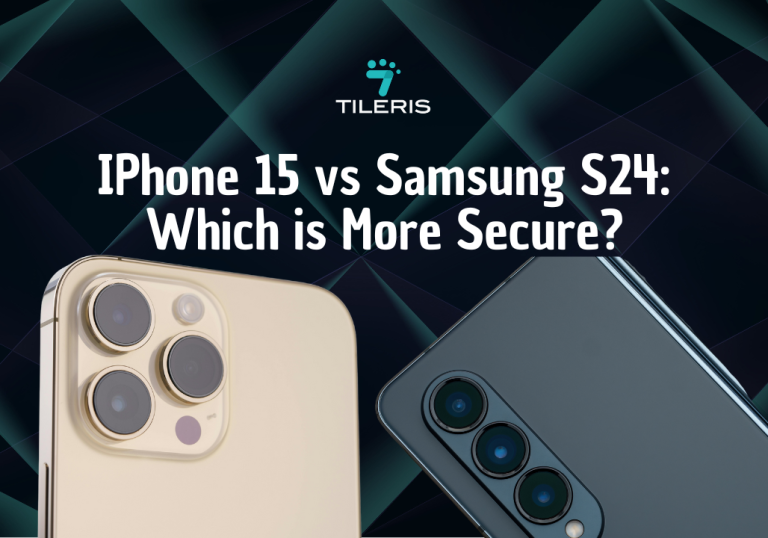How to Recover a Hacked Email Account: Step-by-Step Guide
Introduction.
Imagine waking up to frantic calls from friends, all wondering about a bizarre, urgent money request they received from your email address. Then, you try to log in, but your usual password doesn’t work. A wave of panic sets in as you realize your entire digital life – your banking alerts, your social media connections, your photos, and even your workspace – has just been taken over. This isn’t just a minor inconvenience; it’s the terrifying reality of having a hacked email account, and realizing you urgently need to recover a hacked email account.
Email hacking is a third party’s unauthorized access and control of an email account. It’s a critical problem because an email often serves as the central hub for one’s online identity. From password resets for financial accounts to sensitive personal and professional communications, a compromised email can open the door to data theft, identity fraud, and further cyberattacks. For these reasons, recovering a hacked email account quickly and securely is an absolute necessity to regain control of one’s digital life and prevent serious damage.
In this article, we are going to be taking a look at step-by-step procedures to recover a compromised email account.

To achieve this goal, we are going to be taking this in six steps:
- Identifying the signs of a hacked Email account.
- Changing password.
- Checking account activity
- 2FA
- Updating security questions and answers.
- Notifying contacts
Identifying the signs of a hacked email account.
Here are common signs that show that your email has been compromised:
- Your password no longer works, or it has been changed without your knowledge.
- Important emails are missing from your inbox, sent items, or your other folders are gone.
- Unfamiliar emails appear in your “sent” folder that you didn’t send. These often include spam, phishing attempts, or strange requests sent to your contacts.
- Friends, family, or colleagues tell you they’ve received odd or suspicious emails from your address.
- Your profile picture, signature, recovery email, or phone number has been altered without your permission.
- You see login attempts from unfamiliar locations or devices in your activity logs.
- You receive password reset notifications for accounts that you didn’t initiate.
- You start receiving notifications that your emails are marked as spam.
- You get errors when you try to send emails, or your emails get bounced back.
It is important to act quickly when you see these signs because every moment your is compromised, the hacker has access to your sensitive information. They can steal personal data, access banking information, steal credit card information, spread malware, and access your other accounts. Acting quickly will help you prevent damage and data theft, limit financial loss, stop the spread of malware, increase recovery chances, and prevent access to other accounts.
Changing of password.
Changing your password the moment you suspect a compromise is one crucial but easy step to take. The importance of changing passwords is:
- Your password is the key to your account. By changing it, you immediately make the old password invalid. This effectively locks the invader out of your account.
- Changing your password helps prevent further damage.
- It helps you regain control of your account.
- It forces reauthentication on the part of the invader, which then locks them out of the account.
How to change your password.
- Go to the email service provider’s website.
- Click on the security settings.
- Go to the reset password option.
- You will be prompted to first type your old password, then your new password. Make sure you use a strong password that does not contain any of your personal information
Check Account Activity.
Checking the activities going on in your email account will allow you to track certain things going on in the account. A few advantages of checking your activity logs are:
- Identifying the initial access point and scope of compromise: By reviewing email logs, network traffic, and system access records, you can pinpoint how attackers gained entry and what systems, accounts, or data were affected.
- Detecting ongoing fraudulent activity: Regular monitoring allows you to spot any continued unauthorized access or suspicious transactions that might be taking place in the background, even after initial containment efforts.
- Preserving evidence: Timely examination of account activity helps in preserving crucial digital evidence that attackers might try to delete to cover their tracks.
- Understanding attacker methods: Analyzing communication patterns and system logs provides clues about the attackers’ methods, objectives, and the vulnerabilities they exploited, which is essential for preventing future incidents.
Steps to Check Account Activity.
- Go to the email provider’s website.
- Go to account settings
- Click on Check Activity Log. This will show you a list of devices logged in to your email and also their locations.
- Check your sent messages for irregularities.
- Look for any changes made in your account settings.
Enable 2FA.
Think of 2FA as adding an extra, robust layer of security beyond just a password. Even if a malicious individual somehow obtains an employee’s password, they’d still be locked out of the account without that second verification step. It’s like having two distinct keys to open a very important door where one key alone just isn’t enough. This significantly raises the bar for unauthorized access, making it much harder for cybercriminals to compromise your business communications.
How to enable 2FA.
To enable 2FA on your mail, you have to follow these simple steps. We will be using Gmail as a case study here.
- Go to your email account: you can do this by going to your browser on your devices and typing your email provider’s site, for example, myaccount.google.com, and signing in if you are not signed in yet.
- Navigate to security: on the left-hand menu for those using PC or by swiping left across the screen for those using mobile devices, click or tap on security.
- Look for 2-step verification: scroll down the security settings page until you find a section titled “How you sign in to Google”. Click or tap on 2-step verification.
- You will see an introductory screen explaining the 2FA process. Click or tap get started.
- Google will likely tell you to enter your password to make sure it’s you, so enter your password and click Next.
- Choose your first step: Google will use your phone number by default as the first step. Check if the number is correct; if not, edit it and put the correct number, and then choose how you want to get your verification code. The options available are by SMS or by phone call. Select your preferred method and click Next.
- Enter the verification code in the allotment provided for it.
- Turn on 2-step verification.
Update Security Question and Answers.
Okay, so you’re trying to recover a hacked email account, right? This next bit is super key: you have to update your security questions and their answers. Think of it this way: if a hacker got in once, they probably snooped around and found out the answers to those old questions you set up.
If you just change your password but leave those old questions untouched, it’s like locking your front door but leaving a hidden back door wide open with a key still in the lock! You need to change those questions and answers too, otherwise, that hacker can just stroll right back in, even with your new password. It’s all about shutting down every possible way for them to sneak back into your digital life.
How to update security questions.
- Log in to Your Email Account: Start by signing into your email account as you normally would.
- Navigate to Security Settings: Look for a section related to “Security,” “Account Security,” “Account Info,” “Sign-in & Security,” or “Password & Security.” This is usually found in your account settings or profile.
- Find Security Questions Option: Within the security section, locate the option specifically for “Security Questions,” “Password Reset Info,” or “Account Recovery.”
- Initiate the Change: There will likely be a button or link to “Change Security Questions,” “Edit,” or “Update.” Click on this to begin the process.
- Verify Your Identity: For security purposes, you’ll almost certainly be asked to verify your identity. This might involve:
- Enter your current password.
- Answering your existing security questions.
- Receiving a verification code via a recovery email address or phone number you’ve previously set up.
- Use Two-Factor Authentication (2FA) if you have it enabled.
- Choose New Questions and Provide Answers: You’ll typically be presented with a list of questions to choose from. Select questions that are meaningful to you but not easily discoverable by others.
Notify contacts.
Look, if someone hacks your email, you can’t keep it a secret. Seriously, trying to hide it will just make everything worse. You need to tell the right people right away what’s going on, and then keep them updated as things change. If you stay quiet, people will get suspicious and confused, and it could lead to even bigger problems.
Being honest, even when it’s hard, means everyone who needs to know—like your coworkers, the computer security team, and even customers if their information is involved—gets the heads-up. This way, you can all work together to fix the problem, like changing passwords and checking what happened. It helps stop more damage and protects your good name. It’s about being responsible and taking charge when something bad happens.
Conclusion.
Getting your email hacked can feel scary, but by following these simple steps, you can get your account back and make it much safer. Staying alert and taking these actions helps protect your digital life from future problems.
When securing your business’s digital presence, especially its email, Tileris offers comprehensive cybersecurity solutions designed to integrate and expand upon these vital protection and recovery strategies, ensuring your operations are both robust and resilient against evolving threats. For expert assistance in strengthening your digital defenses, reach out to Tileris today at http://tileris.com.