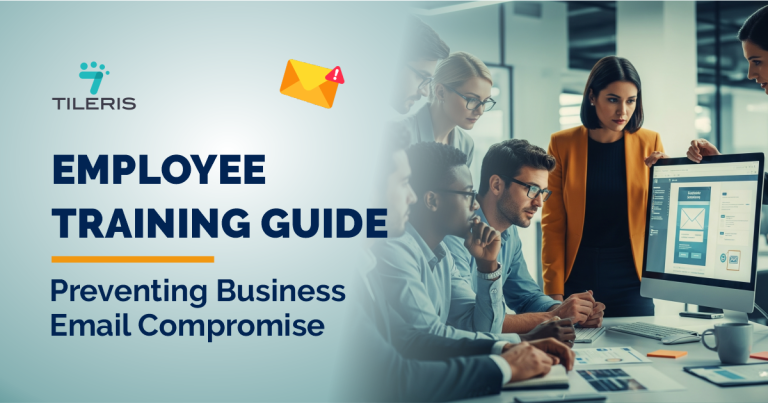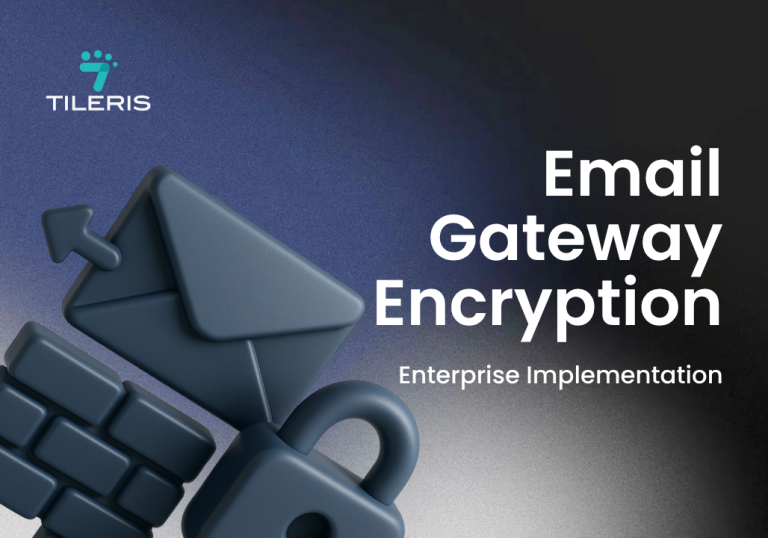Email Backup Solutions: Protecting Your Communications
Introduction
You might be thinking, “My emails are stored with Gmail or Outlook, aren’t they already backed up?” This is one of the most common and potentially costly misconceptions in the digital world. While major email providers offer incredible service availability and infrastructure resilience, their primary focus isn’t providing a comprehensive backup. This concept is often called a “shared responsibility model.”
They secure the server itself, but you’re responsible for the data on that server.
Think of it like this: your email provider is like the landlord of a giant apartment building. They make sure the building’s structure is sound, the electricity works, and the plumbing is fine. But if you accidentally throw out your personal photo albums, or a burglar breaks into your apartment and steals your valuables, the landlord typically isn’t responsible for replacing those specific items. Your digital data, including your emails, is your responsibility.
The good news is that email backup doesn’t have to be overly complicated or require an IT degree. There are several solutions available to safeguard your inbox, made for different needs and technical comfort levels. Read on for a deeper look into the very real reasons why backup is a non-negotiable part of your digital defense.
Why Email Backup Matters!
1. Accidental Deletion & Human Error: The Unseen Threat
Let’s face it, we all make mistakes. On a busy day, it’s incredibly easy to click the wrong button, empty your trash folder without realizing what was in it, or mistakenly archive an entire conversation that you later desperately need. These little slips of the finger are surprisingly common. Without a dedicated backup solution, those vital messages, attachments, or even entire conversations can vanish, permanently lost. It’s not a matter of if it might happen, but when you might need to recover an accidentally deleted item.
2. Compliance & Legal Needs: More Than Just The Practice
For many businesses, backup isn’t just smart; it’s a legal obligation. Regulations like the Sarbanes-Oxley Act (SOX) for financial reporting, mandate secure data retention. Even small businesses might need to produce email records during legal disputes, tax audits, or investigations. A comprehensive backup solution helps you meet these critical compliance requirements effortlessly, keeping you secure and avoiding potentially hefty fines.
3. Accessibility & Employee Transitions
Emails are often the primary source of institutional knowledge. When an employee leaves a company, their email account is frequently deleted, and without a proper backup, all their past communications – project details, client discussions, vendor agreements can be lost forever. This creates gaps in business continuity and knowledge transfer. Similarly, if you switch providers or need to access important emails from an old, now-inactive account, a dedicated backup ensures you retain full access to that invaluable history.
4. Cyberattacks: When the Bad Guys Strike
The threat landscape is constantly evolving, and cyberattacks are a daily reality. Imagine a sophisticated ransomware attack not just locking your computer files but also encrypting or deleting your entire email archive, demanding a ransom for their release. Or consider the impact of a phishing scam that tricks you into giving away your email login credentials. A backup acts as your secure recovery point, allowing you to restore your invaluable communications even after a devastating attack, ensuring business continuity and peace of mind.
Simple Solutions to Safeguard Your Inbox
1. Local Backups (Offline Copies): Your Personal Filing Cabinet
Simply put, this method involves downloading your emails to a file (like a PST file for Outlook or an MBOX file for other clients) stored directly on your computer’s hard drive, an external hard drive, or a network-attached storage (NAS) device. You’re creating an offline copy you control. It’s like keeping a paper copy of all your important letters and documents in a physical filing cabinet in your office or home. You can always access them, even if the internet goes down. Many email clients have built-in export features. You simply go into the client’s settings, choose an export option, and save your mails as a specific file type.
There are also third-party tools like MailStore (a popular free option for personal use) that can connect to various mail providers and create secure local archives in multiple formats. This approach gives you complete data ownership and direct control over your archives. You don’t have ongoing subscription costs, and you can access your archived emails even without an internet connection.
This is valuable for those with extreme privacy concerns or working in environments with limited or unreliable internet access. While simple in concept, local solutions require more technical knowledge to set up and, crucially, to maintain. You are solely responsible for protecting these backup files themselves. This means you need to manage storage space, ensure the backup device doesn’t fail, and protect these files from malware, physical damage, or theft. If your computer crashes or is stolen, your local backup is gone too, unless you also back up your local backup file –which can get a bit more technical and complicated!
2. Cloud-to-Cloud Backups (Automated SaaS): Your Vault in the Sky
This is a specialized third-party service that connects directly to your cloud email provider and automatically copies your emails to a completely separate, secure cloud storage location. This creates an independent copy of all your messages, attachments, and folder structures outside of your primary provider’s environment. It’s like hiring a professional vault company. They automatically make copies of all the valuable documents in your digital home office and store them in their own highly secure, off-site facility. If anything happens to your office, your copies are safe with them.
These innovative solutions use application programming interfaces (APIs) to talk directly to your email service. Popular services like Spanning and Veeam Backup for Microsoft 365 are designed specifically for major business email platforms. They continuously monitor your account for changes, backing up new messages within minutes of arrival or on a set schedule (e.g., hourly, daily).
It’s fully automated, eliminating the risk of forgotten manual backups. Since copies are stored off-site and independent of your primary email provider, they offer resilience against ransomware, accidental mass deletions, or even a rare outage from your main provider.
3. Server-Side Archiving/Backup: The Landlord’s Spare Key
This generally refers to services offered by your email provider itself, which keep a copy of all emails on their servers for a certain period, mainly for their own operational recovery (e.g., restoring services after a major server crash) or for basic compliance archiving. Think of it like this: Your apartment building (the provider) keeps a master key for all units for emergencies, but you still need your own lock for your personal safe inside your apartment to protect your most valuable items from everyday risks or a targeted theft.
While useful for basic recovery in case of a widespread provider outage, these services often don’t give you the granular control, long-term retention, or rapid recovery from individual deletions, user errors, or targeted cyberattacks within your account. It’s not a full replacement for your own proactive backup. For instance, if you accidentally delete an email, the provider might only keep it in the trash for a limited time (e.g., 30 days) before permanently deleting it from their server-side archives. It’s a layer of protection, but not the comprehensive safeguard you need for your data.
4. Hybrid Approaches: The Multi-Layered Digital Fortress
This involves combining multiple backup methods to create a multi-layered defense. For example, you might use an automated cloud-to-cloud backup service for your primary protection, but also perform periodic local backups, or use native client features for quick, occasional snapshots. Instead of just a strong front door, you have reinforced windows, a robust alarm system, and a hidden safe in the wall. If one defense fails, others remain ready.
This smart strategy makes sure that if one backup method encounters an issue (e.g., your local drive fails, or your cloud-to-cloud provider has a temporary glitch), others remain available for recovery. This truly ensures uninterrupted business continuity and the ultimate peace of mind, adapting to different needs and scenarios.
Choosing the Right Email Backup Solution
Selecting the best email backup solution for your needs doesn’t have to be overwhelming. Think of it as tailoring a suit to fit you perfectly!
1. Assess Your Needs
What do you need to protect? Do you have decades of accumulated messages and attachments, or are you starting fresh? Users with large volumes need solutions that can handle massive datasets efficiently and scale as your needs grow. If your inbox grows rapidly, you’ll need a solution that can keep up.
Are you a small business owner where emails are critical for client relations, legal compliance, and daily operations? Or are you an individual primarily looking to save personal correspondence and photos? Businesses often require more robust features, including compliance capabilities, multi-user support, and more frequent automated backups. Personal users might prioritize simplicity and cost. Are you comfortable taking on the responsibility of managing a local hard drive for backups?
2. Security and Privacy Considerations
Emails often contains sensitive information, making security a paramount concern when choosing backup solutions. Look for providers that offer end-to-end encryption, meaning your data is scrambled both “in transit” (as it travels to their servers) and “at rest” (while it’s stored on their servers). This ensures that only you can access your backed-up emails.
Don’t just trust; verify. Examine the backup provider’s own security practices, including their track record with data breaches, their certifications, and their policies around government data requests. A reputable provider will be transparent about their security measures. For business solutions, look for features that allow you to control who on your team has access to the backups and what actions they can perform. This prevents unauthorized access to sensitive communications.
3. Integration and Compatibility
Ensure your chosen solution works seamlessly with your current email setup. Some backup tools are designed specifically for Microsoft 365, Google Workspace, or particular email clients (like Outlook or Thunderbird). Also consider what happens if you change email providers or upgrade your systems in the future. Will the solution continue working? Does it support widely used, standard formats that can be accessed by multiple email clients or imported into new services? This flexibility is crucial for preventing vendor lock-in and ensuring long-term accessibility of your archived emails.
For some advanced users or businesses, consider solutions that can also integrate and back up other critical communications from platforms like Microsoft Teams, SharePoint, or Google Drive, creating a more comprehensive digital continuity plan.
Conclusion
Your email inbox is a critical and invaluable component of your personal and professional life. Ignoring the essential need for email backup is like building a beautiful house but forgetting to put a roof on it – you’re leaving your most valuable digital contents exposed to the elements and unforeseen disasters.
Don’t wait for a cyber crisis, an accidental click, or a system failure to highlight the absolute importance of your digital communications. Take proactive steps today to safeguard your inbox. Implementing a reliable email backup solution is one of the smartest and most effective ways to protect your history, ensure business continuity, and gain ultimate peace of mind.
Remember that email backup is an ongoing responsibility, not a one-time task. Regular monitoring, testing, and updates ensure your communications remain protected as your needs evolve and technology advances. The investment in email backup protection pays dividends in peace of mind, regulatory compliance, and uninterrupted business continuity. Don’t wait for a crisis to discover the true value of your digital communications—protect them today!
Ready to get started with protecting your valuable communications?
Tileris offers expert cybersecurity solutions designed for businesses of all sizes. We can help you implement a secure, reliable, and easy system that automatically safeguards your digital life, so you never have to worry about data loss again. Contact Tileris today