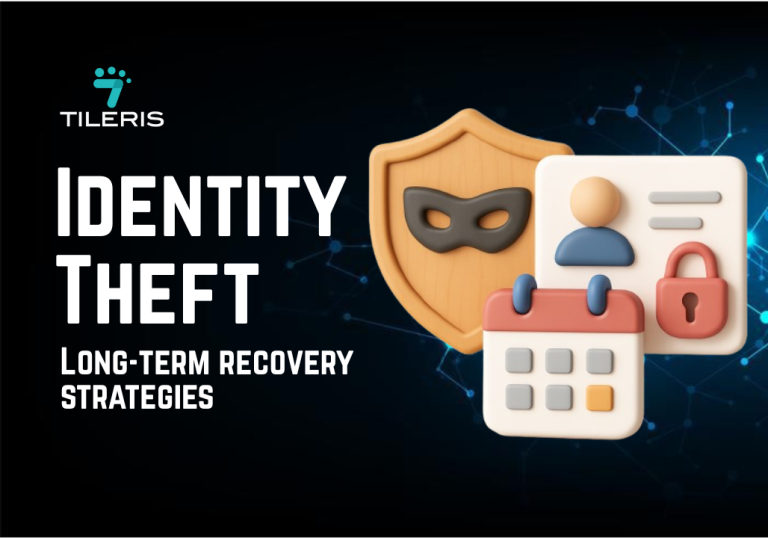10 Cybersecurity Concepts Explained Simply Anyone Can Understand
Introduction
Does the world of cybersecurity and its concepts sometimes feel like a secret society with its own confusing language? You hear terms like “phishing,” “malware,” and “encryption,” and it’s easy to feel left out or overwhelmed. But here’s a secret: understanding these core cybersecurity concepts doesn’t require taking a tech course!
Just like you don’t need to be a mechanic to drive a car, you don’t need to be a cybersecurity expert to understand the basics of staying safe online. Knowing these fundamental cybersecurity concepts allows you to make smarter choices, protect your personal information, and keep your business safe from digital threats. Let’s break down 10 of the key cybersecurity concepts into plain, simple language that anyone can understand. No confusing technicality, just clear explanations!
1. Phishing: The Bait
This is when tricky text messages –usually emails or texts– try to trick you into clicking bad links, downloading harmful files, or giving up personal information like passwords. Attackers pretend to be someone you trust, like your bank, a colleague, or a popular online service. Think of it like this, it’s like a bad guy coating something hurtful in something nice.
Phishing is one of the most common cybersecurity concept through which cybercriminals try to “get in.” If you fall for it, they can steal your login details, your money, or even your identity. According to the Cybersecurity & Infrastructure Security Agency, Phishing attacks are a major problem, with over 90% of all cyberattacks beginning with a phishing email.
2. Malware: The Germs
This is a general term for any harmful software designed to sneak onto your computer or devices to damage them, steal your data, or spy on what you’re doing. Viruses, worms, and Trojans are all types of malware. Imagine a digital virus or disease that infects your computer, making it sick or causing it problems.
Malware can slow down your devices, delete your files, spy on your online banking, or even lock you out of your own computer. A very terrible germ. Cybersecurity firms detect hundreds of thousands of new malware samples every single day! New germs by the second.
3. Firewall: The Security Guard
A firewall is a security barrier that controls what kind of internet traffic can come into or go out of your computer or network. It acts like a filter, blocking suspicious activity and allowing safe traffic to pass. They could be hardware or software, and their primary purpose is to protect against unauthorized access and cyberattacks. It’s your digital bodyguard or a security gate at your home/office network, deciding who gets in and out based on strict rules.
A firewall is a basic but essential defense. It stops many common threats from even reaching your devices, protecting you from unauthorized access.
4. Encryption: The Secret Code
This is the process of putting information into a secret code so that only authorized people with the correct “key” can unlock and read it. It’s like writing a super-secret message in a code only you and your trusted friend can understand, or locking valuable documents in a safe. Without the key, it’s just gibberish. Like Morse Code!
Encryption keeps your sensitive information private, whether you’re sending an email, shopping online, or storing files on your computer. It protects your data even if it falls into the wrong hands.
5. Multi-Factor Authentication (MFA): The Extra Lock
This cybersecurity concept is an extra security step beyond just a password to prove it’s really you when you log into an account. It usually involves something you know (your password) plus something you have (like your phone) or something you are (like your fingerprint). It’s quite similar to needing two keys (or a key and a fingerprint) to open a very important door –even if a thief steals one key, they can’t get in.
MFA makes your online accounts dramatically more secure. Even if someone steals your password, they can’t get in without that second step. Microsoft says using MFA can block over 99.9% of automated account compromise attacks, making it incredibly effective. Learn more from
6. Vulnerability: The Weak Spot
This is a weakness or “hole” in software, hardware, or a system’s design that attackers can take advantage of to cause harm or gain unauthorized access. Imagine a strong fence around your house, but there’s an unlocked window, a flimsy back door, or a small crack that someone could squeeze through.
Attackers constantly look for vulnerabilities. If your software or systems aren’t kept updated, they might have known weak spots that criminals can easily use to break in.
7. Exploit: The Crowbar
This is a piece of code, a program, or a method that specifically takes advantage of a known vulnerability to cause harm, gain access, or install malware. Think of it like this: If a vulnerability is an unlocked window, the exploit is the specific crowbar or tool a thief uses to pry open that window and get inside.
Attackers use exploits to turn a weakness into a real security incident. Keeping your software updated helps close these vulnerabilities before they can be exploited.
8. Ransomware: The Kidnapping
This is a type of malware that locks down your computer files or even your entire system, then demands a payment (a “ransom”) – usually in cryptocurrency – to unlock them. If you don’t pay, your files might be permanently lost. It is basically digital kidnapping where your precious files are held hostage until you pay a ransom to get them back.
Ransomware can completely halt your business operations, lead to massive data loss, and cost a fortune to recover from. It’s one of the most feared types of cyberattacks for businesses and individuals alike. Ransomware attacks are extremely frequent, with a new organization or individual falling victim every few seconds globally.
9. Social Engineering: The Mind Game
Have you ever had a scam call telling you to send something urgently as your account has been compromised? Social Engineering is the cybersecurity concept at play there! It is the art of manipulating people, often by playing on their emotions (like trust, fear, urgency, or curiosity), to trick them into revealing confidential information or performing actions that benefit an attacker. It’s like a con artist sweet-talking, intimidating, or tricking you into revealing your secrets or doing something against your best interest, without ever needing a computer hack.
Humans are often the easiest target. Understanding social engineering tactics helps you spot and resist attempts to trick you, preventing breaches that no software can stop alone. Human error, often triggered by social engineering, contributes to of a large percentage of data breaches, making people a primary target
10. Data Breach: The Exposed Secret
This happens when sensitive, private, or confidential information is stolen, exposed, or accessed by unauthorized people, often from a company’s database or an individual’s account. Your personal vault being broken into and your private documents, photos, or money being taken or seen by criminals.
A data breach can lead to identity theft, financial fraud, reputation damage, and major regulatory fines for businesses. IBM reports that the average cost of a data breach globally reached $5.17 million in 2024, highlighting the severe financial impact on businesses.
Conclusion
You see? Cybersecurity doesn’t have to be a complex maze of technical terms. By understanding these 10 cybersecurity concepts, you’ve already taken a huge step toward becoming safer in the digital world. This knowledge is your first and best defense against the ever-present threats. Remember, digital safety is an ongoing journey. The more you understand, the better equipped you are to protect yourself, your family, and your business from online risks. Empower yourself with knowledge, and you’ll navigate the digital landscape with confidence!
Frequently Asked Questions (FAQs)
Q: Do I need to be a tech expert to understand and apply these cybersecurity concepts?
A: Absolutely not! This article proves that anyone can grasp the cybersecurity concepts. Applying them often just means being more aware, using strong passwords, enabling MFA, and keeping your software updated. Simple actions for everyone.
Q: If I understand these 10 cybersecurity concepts, does that mean I’m fully secure?
A: Understanding these cybersecurity concepts is a powerful first step, like learning the rules of the road before driving. It helps you recognize dangers and know why certain security measures are important. However, digital security is an ongoing process that requires continuous vigilance and sometimes professional help for businesses. But you could get there if you follow Tileris!
Q: Why do attackers bother with “social engineering” if they can just hack computers?
A: Because humans are often the easiest target! It’s much simpler for an attacker to trick someone into giving them a password or clicking a malicious link than it is to break through complex technical defenses. It’s often the “path of least resistance.”
Tileris offers comprehensive cybersecurity solutions that apply these concepts and many more, ensuring your business’s digital security is strong and resilient. We’re here to help, contact us today! Visit our homepage