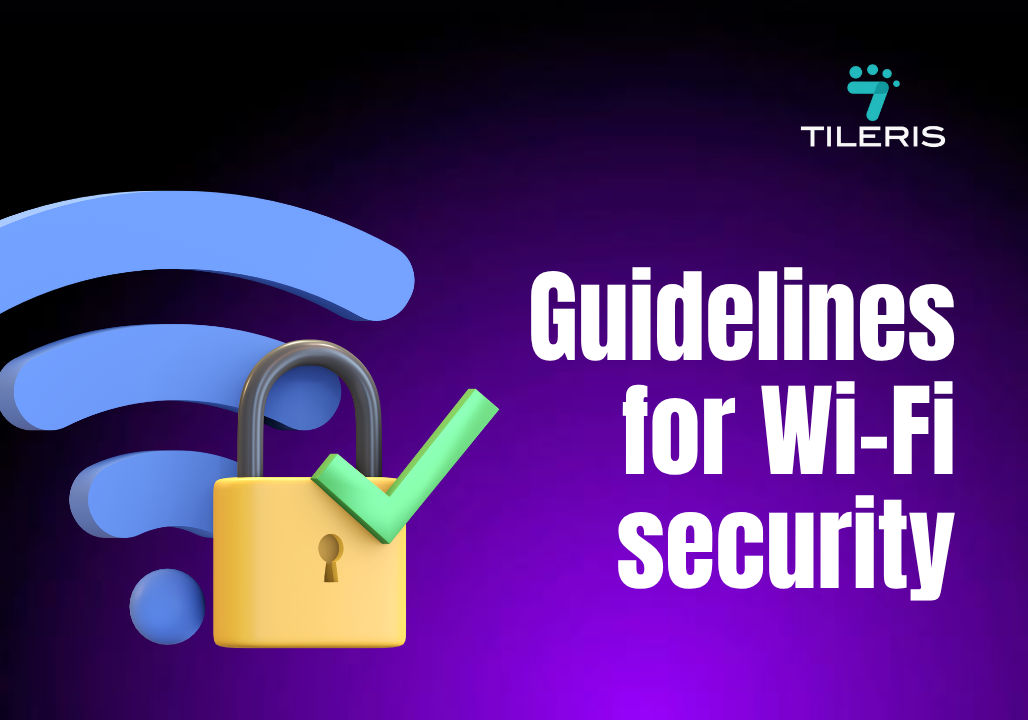Guidelines For Wi-Fi Security
Introduction
Most of us don’t think much about Wi-Fi beyond whether it’s fast or not. But here’s the uncomfortable truth, if your network isn’t secure, it’s like leaving your front door wide open in a high-crime neighborhood. Anyone nearby could peek inside, steal your data, or worse. That’s why following the right guidelines for Wi-Fi security isn’t optional. It’s essential.
No matter if you’re working from home, binge-watching Netflix, running a smart home, or just endlessly scrolling through Instagram, your router is the silent bridge connecting it all. And guess what? Hackers are well aware of that. So if you’ve never taken a moment to look into your router’s settings, it’s probably time you did.
In this article, we’ll walk through comprehensive, easy-to-follow guidelines for Wi-Fi security that anyone can implement. These steps will help protect your privacy, prevent intrusions, and make sure your digital life stays yours.
Why You Should Care About Wi-Fi Security
You might be thinking, “What’s the big deal? My internet works fine.” But the reality is, a surprising number of cyberattacks, even against individuals and small businesses, often start with a weakly secured Wi-Fi network. In fact, recent data from the UK’s Cyber Security Breaches Survey 2025 indicates that 43% of businesses and 30% of charities reported experiencing a cyber security breach or attack in the last 12 months.
While many of these are phishing attacks, an unsecured Wi-Fi network can be the initial gateway that allows more sophisticated threats to take root. As cybersecurity expert Bruce Schneier aptly puts it, “Security is not a product, but a process.” It’s about being proactive, not reactive. So, let’s talk about some fundamental guidelines for Wi-Fi security that empower you to take control.
Your Router : The Heart of Your Wi-Fi Security
At the very core of your Wi-Fi network lies your router. This unassuming box is the gateway between your devices and the vast expanse of the internet. Therefore, securing it is paramount. Adhering to the right guidelines for Wi-Fi security for your router can make all the difference.
First and foremost, let’s address the elephant in the room, default credentials. When you unbox a new router, it often comes with a generic username and password, like “admin” and “password,” or simply the brand name. These are like having a spare key under your doormat, except everyone knows where to look.
Attackers, armed with readily available lists of these defaults, will try them first. Please, please, please change them immediately. Not just your Wi-Fi password, but the administrative password to access your router’s settings. Make both strong and unique, think of a phrase rather than a single word, mixing uppercase and lowercase letters, numbers, and symbols. A password like “OurDogFluffyLovesToChaseSquirrels2025!” is much stronger than “Fluffy123.” This simple step is one of the most impactful guidelines for Wi-Fi security.
Next, we move to encryption protocols. This is the secret language your Wi-Fi uses to scramble your data, making it unreadable to anyone without the key. For years, WEP was the standard, but it’s now as secure as a sieve. WPA followed, offering some improvement, but the gold standard you should be aiming for is WPA3 Personal. If your router and all your devices support it, enable WPA3. It offers superior encryption and protection against modern threats.
If WPA3 isn’t an option, ensure you’re using WPA2 Personal with AES encryption. Avoid anything less, especially TKIP, or any “mixed” modes that might fall back to weaker protocols. Think of it this way, WEP is like communicating in a crowded room with a megaphone; WPA2 AES is like whispering in a soundproof booth. These are critical guidelines for Wi-Fi security.
Keeping Your Digital Doors Locked: Essential Router Settings
Beyond the basic credentials and encryption, several other router settings are crucial for robust guidelines for Wi-Fi security. It’s all about closing unnecessary doors and windows to your digital home.
Regularly updating your router’s firmware is akin to performing essential maintenance on your car. Manufacturers frequently release updates that patch security vulnerabilities and improve performance. These updates are vital. Make it a habit to check your router manufacturer’s website periodically for the latest firmware.
Many newer routers even offer automatic updates, which is a fantastic feature to enable. Neglecting updates leaves your router exposed to known exploits, a lapse in fundamental guidelines for Wi-Fi security.
Have you ever noticed your Wi-Fi network name, or SSID, broadcasting something like “Netgear_XYZ” or “DLink-1234”? This default naming convention can be a security risk.
It gives attackers clues about your router’s brand and model, potentially allowing them to target known vulnerabilities. Change your SSID to something unique and non-descriptive. Avoid using your name, address, or anything that could give away personal information. While hiding your SSID offers minimal protection against determined attackers (as it can still be detected), changing it helps obscure basic reconnaissance efforts. This is a simple yet effective tip within the guidelines for Wi-Fi security.
Another important consideration is remote management. This feature allows you to access and configure your router from outside your home network. While it might sound convenient, it also creates a potential backdoor for attackers. Unless you have a very specific and compelling reason to use it, disable remote management.
If you absolutely must use it, ensure it’s protected by a very strong, unique password and consider limiting access to specific IP addresses. This is a vital part of adhering to comprehensive guidelines for Wi-Fi security.
Then there’s Wi-Fi Protected Setup (WPS). This seemingly convenient feature lets you connect devices by simply pressing a button on the router. However, WPS has known security vulnerabilities that can allow attackers to brute-force your Wi-Fi password in a relatively short amount of time.
My advice is, disable WPS entirely. It’s a risk that far outweighs the minor convenience it offers. Similarly, Universal Plug and Play (UPnP), designed to make devices on your network discover each other and open ports automatically, can be a security liability. Unless you have specific applications that absolutely require UPnP and you understand the associated risks, it’s generally safer to disable it.
Beyond the Router
Securing your router is the cornerstone, but effective Wi-Fi security extend to how you use your network and the devices connected to it.
Create a Guest Wi-Fi Network
Perhaps one of the most effective guidelines for Wi-Fi security is the simple act of creating a guest Wi-Fi network. Most modern routers offer this feature. It allows you to provide internet access to visitors without giving them access to your main network.
Why is this important? Imagine a friend brings over their laptop, unknowingly infected with malware. If they connect to your main network, that malware could potentially spread to your other devices.
A guest network isolates them, creating a barrier. This is also a fantastic idea for your Internet of Things (IoT) devices, smart TVs, light bulbs, thermostats, security cameras. Many IoT devices have weaker security protocols than computers or smartphones, making them potential weak points. Segregating them onto a guest network minimizes the risk they pose to your sensitive data.
User Awareness and Behavior
No matter how many technical safeguards you put in place, a lapse in judgment can open the door for attackers. Educate everyone using your Wi-Fi network about the importance of good security practices. This includes emphasizing the need for strong passwords, being careful of suspicious emails, and understanding the dangers of connecting to unknown public Wi-Fi networks. These soft skills are just as crucial as the technical guidelines for Wi-Fi security.
Wi-Fi Passwords/Passphrases
Speaking of passwords, let’s reiterate: use strong, unique Wi-Fi passwords/passphrases for your main network. This is the primary gatekeeper. A memorable passphrase is often more secure and easier to remember than a complex string of random characters. Think about it: “TheQuickBrownFoxJumpsOverTheLazyDog!” is far more secure than “xY7$b@9P”. Regularly changing this password, even if it feels like a hassle, is another important piece of the for Wi-Fi security puzzle.
Physical Security
Another often-overlooked aspect is the physical security of your router. While it might seem obvious, ensure your router is in a secure location, out of easy reach of unauthorized individuals. Someone with physical access can easily perform a factory reset, reverting your router to its default, insecure settings.
Enable MAC Address Filtering.
Every network-connected device has a unique Media Access Control (MAC) address. You can configure your router to only allow devices with specific MAC addresses to connect. While MAC addresses can be spoofed by determined attackers, it adds an extra hurdle and can deter casual intruders. It’s not a foolproof solution but compliments other Wi-Fi security measures.
Admin Oversight
Regularly monitor connected devices through your router’s administration interface. Most routers show a list of currently connected devices. Periodically check this list for any unfamiliar devices. If you spot something suspicious, disconnect it immediately and investigate. This vigilance is a key part of maintaining robust Wi-Fi security.
Staying Vigilant and Secure
While technical configurations are essential, the human element in Wi-Fi security cannot be overstated.
Keep all Your Devices Updated.
This isn’t just about your router. Your computers, smartphones, tablets, smart home gadgets – everything connected to your Wi-Fi network needs to be running the latest operating system and application updates. These updates often include critical security patches that fix newly discovered vulnerabilities. Enable automatic updates whenever possible. A device with outdated software is like a chain with a weak link, compromising your overall Wi-Fi security.
Install Reputable Antivirus and Anti-malware Software
Even with a perfectly secure Wi-Fi network, malware can still find its way onto your devices through malicious links, infected downloads, or phishing attempts. This software acts as your personal digital bodyguard, protecting your individual devices and, by extension, your entire network.
Virtual Private Network (VPN)
A VPN encrypts all your internet traffic, routing it through a secure server. This means that even if you’re on an unsecure public Wi-Fi network, your data remains private and protected. While primarily for public networks, a VPN adds an extra layer of encryption even on your home network, reinforcing your Wi-Fi security.
File Sharing Settings
If you don’t actively need to share files or printers across your network, disable these features. If you do use them, ensure they are password-protected and only enabled for trusted devices. Unsecured file shares are a common entry point for attackers seeking sensitive data.
Public Wi-Fi
Finally, a powerful, yet often undervalued, aspect of guidelines for Wi-Fi security is mindfulness about public Wi-Fi. That free Wi-Fi at the coffee shop or airport might seem like a godsend, but it often comes with significant risks.
These networks are rarely encrypted, making it easy for cybercriminals to “sniff” your data – intercepting everything from your login credentials to sensitive personal information. Anyone within the geographical network range of an open, unencrypted wireless network can ‘sniff’, or capture and record, the traffic, gain unauthorized access to internal network resources as well as to the internet, and then use the information and resources to perform disruptive or illegal acts,
If you must use public Wi-Fi, always assume it’s unsecure and use a VPN. Never conduct sensitive transactions like online banking or shopping while connected to public Wi-Fi. It’s also a good habit to disable automatic connection to unknown Wi-Fi networks on your devices. This puts you in control, allowing you to scrutinize a network before connecting.
The Evolution of Wi-Fi Security
The digital landscape is constantly evolving, and so too are the threats to our Wi-Fi networks. What was secure yesterday might be vulnerable tomorrow. Therefore, adhering to guidelines for Wi-Fi security is not a one-time task; it’s an ongoing commitment.
Regularly reviewing your router settings and staying informed about new vulnerabilities and security protocols is crucial. Organizations like the Wi-Fi Alliance continue to develop new standards like WPA3 to address emerging threats. By keeping your knowledge up-to-date, you can ensure your Wi-Fi security remains effective.
Consider this a journey, not a destination. Just as we lock our physical doors every night, we need to apply the same diligence to our digital entry points.
The feeling of being “talked to” and empowered to protect your digital life is at the heart of these guidelines for Wi-Fi security. It’s about demystifying the technical jargon and putting actionable steps within your reach. By embracing these practices, you’re not just protecting your data; you’re safeguarding your peace. These guidelines for Wi-Fi security are your shield in the digital realm.
Conclusion
You don’t need to be a cybersecurity expert to keep your Wi-Fi safe. What you need is consistency and awareness. These guidelines for Wi-Fi security aren’t meant to scare you, they’re meant to empower you. The more you take control of your network, the less vulnerable you become to the threats that live just beyond your front door.”
So be intentional. Change that default password. Update your firmware. Set up that guest network. Your digital life is worth protecting.
Ready to Lock Down Your Wi-Fi for Good?
Download your free Wi-Fi Security Checklist from Tileris today, it’s packed with practical, no-jargon steps you can follow right now to secure your network, whether you’re at home or managing a small office. Perfect for anyone serious about following proven guidelines for Wi-Fi security.
Need personalized help? Request a free consultation, our experts at Tileris are happy to walk you through the smartest setup for your home or business Wi-Fi and help you stay ahead of modern threats.
Want to see how smart security gets even smarter? Ask for a demo of Tileris AI Agents in action. See how real-time monitoring, automated alerts, and intelligent recommendations make securing your network easier than ever. Just reach out through our contact form, we’re here to help you take control.