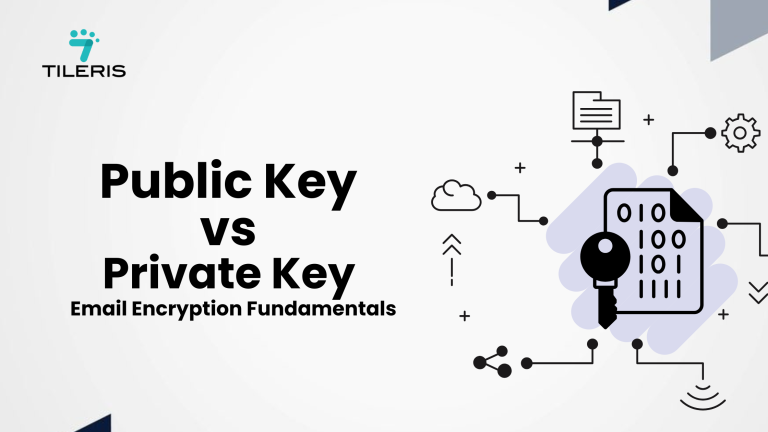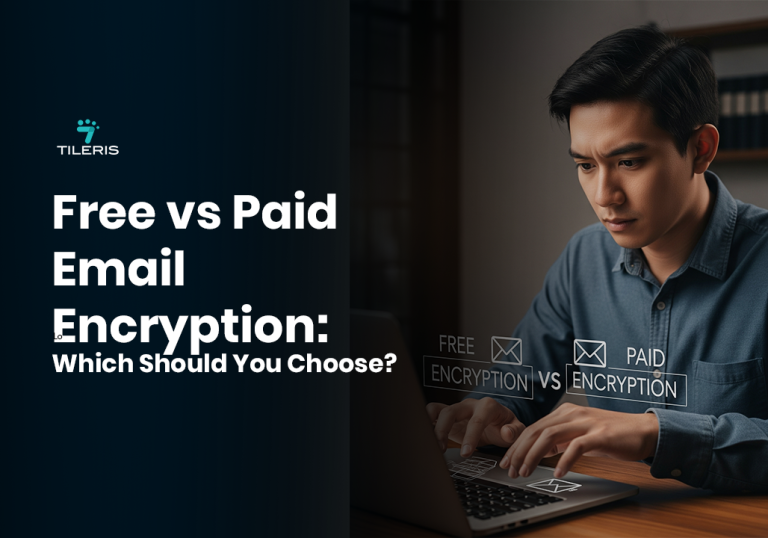How Does Email Encryption Work? The Science Made Simple
Introduction
Every single day, countless emails zip across the internet. We use them for everything: sharing family photos, sending sensitive business proposals, or even coordinating community events. But have you ever paused to think about how private those messages are? Without special protection, sending an email is a bit like shouting your message across the market square – anyone nearby could hear it! This is where email encryption swoops in like a superhero. It might sound like something out of a spy movie, but the science behind it is surprisingly simple once you break it down. This article will peel back the layers, explaining in plain language the answer to the question how does email encryption work?
What is Email Encryption? Your Digital Secret Keeper
At its core, email encryption is simply the process of scrambling your email’s content so that only the intended recipient can read it.
- Encrypted vs. Unencrypted Email:
- Unencrypted Email: Imagine writing a letter, putting it in an envelope, but the envelope is transparent. Anyone handling it during transit (your internet provider, the mail server, etc.) could potentially peek inside and read your message.
- Encrypted Email: Now imagine writing that same letter, but then putting it into a super-secure, opaque, locked box. Only the person with the right key can open that box and read your message. Even if someone intercepts the box, all they see is a jumble of metal and locks – not your words!
The purpose of encryption is to ensure confidentiality. It makes sure your private conversations stay private, protecting them from eavesdroppers, hackers, or anyone else who shouldn’t see them.
How Encryption Works: The Basic Ingredients
Encryption might sound like magic, but it’s clever mathematics. Here are the core ingredients:
Encryption might sound like magic, but it’s clever mathematics. Here are the core ingredients:
- Plaintext and Ciphertext:
- Plaintext: This is your original, readable email message. (e.g., “Hello, please send the proposal by Friday.”)
- Ciphertext: This is the scrambled, unreadable version of your email after it’s been encrypted. (e.g., “j8@sD2l#Px!9GkF&tZq1wB*pM$”)
- Encryption Algorithms (The Scrambling Machine): Think of this as the specific, complex mathematical recipe or machine that takes your plaintext and turns it into ciphertext, and vice versa. There are many different algorithms, like AES (Advanced Encryption Standard) or RSA, each with its way of scrambling. The stronger the algorithm, the harder it is to crack.
- Keys (The Secret Unlockers): These are unique pieces of information (like a long string of numbers and letters) that control the encryption and decryption process. Without the correct key, the scrambled message stays scrambled. There are two main types of keys used in email encryption:
- Public Key: This is like an open padlock you can share with anyone. Anyone can use your public key to lock a message for you, but only your special private key can open it.
- Private Key: This is the only key that can open the padlock locked with your public key. It’s your secret and must be kept safe.
Types of Email Encryption: Different Ways to Lock Your Message
Just like there are different types of locks for different needs, there are different encryption methods.
- Symmetric Encryption: The Idea is that you use one single key to lock (encrypt) and unlock (decrypt) the message. Both you and the recipient need this same secret key. Imagine you and your friend have the only copy of a secret key to a shared diary. You write in code, and only that key can decipher it.
- Pros: It’s generally very fast.
- Cons: How do you securely share that single secret key with someone else without someone intercepting it? This “key exchange” problem is the main challenge.
- Asymmetric Encryption (or Public-Key Cryptography): The Idea is that it uses the pair of keys we discussed – a public key and a private key. This is the cornerstone of modern email encryption. Imagine: you give everyone a copy of your public padlock (your public key). Someone wants to send you a secret message. They put the message in a box and lock it with your public padlock. They send you the locked box. Only your private key (your unique key to that padlock) can open it.
- Pros: Solves the key exchange problem because you can openly share your public key.
- Cons: Slower than symmetric encryption for large amounts of data.
- S/MIME (Secure/Multipurpose Internet Mail Extensions):
- The Idea is that this is a widely used standard (supported by Outlook, Apple Mail, etc.) that combines asymmetric encryption for key exchange with symmetric encryption for the actual message. It also uses “digital certificates” (like digital ID cards) to verify identities.
- How it works: It uses your public key to encrypt the message, and your private key to decrypt it. It also uses your private key to “digitally sign” your emails, proving they came from you.
- PGP (Pretty Good Privacy): Similar to S/MIME, PGP is another popular program/standard that uses a mix of symmetric and asymmetric encryption for secure email. It’s often favored by individuals who want strong privacy controls.
- How it works: Like S/MIME, it uses a public-private key pair for encryption and digital signatures.
The Encryption Process: Sending Your Secret Message
Let’s walk through how an encrypted email travels from your computer to your recipient’s. We’ll use asymmetric encryption (the basis for S/MIME and PGP) as the example, as it’s the most common for end-to-end email encryption.
- Key Generation and Exchange:
- You (Sender): You create your own public and private key pair. You share your public key with your friend.
- Your Friend (Recipient): They also create their own public and private key pair. They share their public key with you.
- Crucial step: For you to send an encrypted email to your friend, you must have their public key. For your friend to send an encrypted email to you, they must have your public key.
- Encrypting the Email Message:
- You write your sensitive email (plaintext).
- Your email program (e.g., Outlook with S/MIME) then uses a symmetric key (a temporary, single key) to quickly encrypt your actual message into ciphertext.
- Then, here’s the clever part: it takes that symmetric key and encrypts it using your friend’s public key (the public key you got from them).
- So, you end up with two encrypted parts: the main message (encrypted with the fast symmetric key) and the symmetric key itself (encrypted with your friend’s public key).
- Sending the Encrypted Email:
- You send this package of an encrypted message + an encrypted symmetric key to your friend.
- Optionally, you might also “digitally sign” the email using your private key before sending it. This acts as your seal, proving you sent it and that it hasn’t been changed.
Decryption: Unlocking the Secret
Now, let’s see what happens on your friend’s side.
- Receiving the Encrypted Email:
- Your friend receives the email, which looks like gibberish.
- Decrypting the Email Message Using the Private Key:
- Their email program first uses their own private key to decrypt the small part of the package that contains the symmetric key. Remember, only their private key can unlock what was locked with their public key.
- Once they have that symmetric key, their email program then uses that same symmetric key to decrypt the main email message, turning the ciphertext back into readable plaintext.
- If you also digitally signed the email, their email program would use your public key to verify your digital signature, confirming the email really came from you and wasn’t altered.
Voila! The message is now readable, and only your friend (and you) ever saw the original content.
Benefits and Importance: Why Go Through the Trouble?
This whole process might seem like a lot, but the benefits are huge, especially in a world where cyber threats are common.
- Confidentiality and Privacy: This is the main reason! Your sensitive information (personal conversations, business plans, financial details) stays private and out of the hands of unauthorized people.
- Authentication and Integrity: Digital signatures confirm who sent the email and guarantee that the message hasn’t been tampered with since it was sent. This is crucial for avoiding scams and ensuring trust.
- Protection Against Cyber Threats: Encryption acts as a powerful shield against phishing, Business Email Compromise (BEC), and other cyberattacks that rely on intercepting or forging email content. Even if a scammer gets hold of your email, if it’s encrypted, it’s just meaningless code to them.
Conclusion
So, the next time you hear “email encryption,” you won’t be lost in jargon! You now understand the basic science behind it: the clever interplay of plaintext, ciphertext, algorithms, and those unique public and private keys. It’s a sophisticated dance of mathematics designed to protect your privacy.
In a world where digital communication is constant and threats are everywhere, understanding and using email encryption is no longer just an option – it’s a smart and responsible step. Take the time to enable encryption features in your email client (like Microsoft Outlook, as we discussed previously), and empower yourself to send your messages with confidence, knowing they’re sealed in a digital secret code only for the eyes they’re intended for.
Making Email Encryption a Habit
Learning how to encrypt emails on your devices, like understanding how public and private keys secure your messages, is just the beginning. True digital security comes from making these actions a regular habit, turning individual secure messages into a consistent system of protection. To help you achieve this, download our free Security Checklist. It’s a practical guide with tips and examples to help you and your team implement private communication, no matter your device. If you’re still unsure about the right tools or methods for your setup, book a free consultation with our privacy experts. We’ll clarify your options and recommend what fits best.