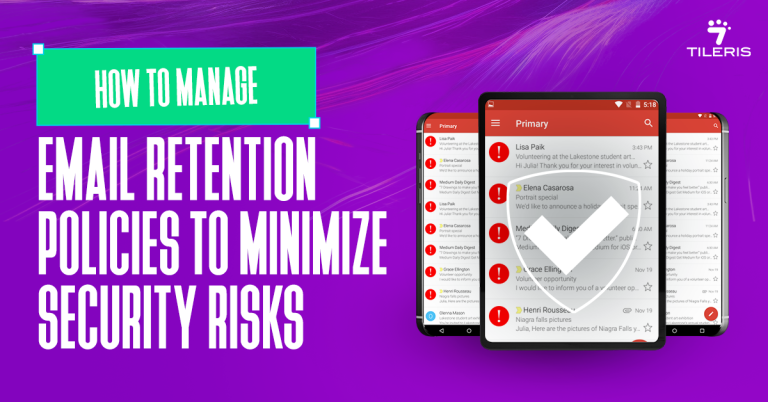Common Email Encryption Problems and Solutions
Introduction
Sending sensitive information via email can feel a bit like shouting secrets across a crowded room. You know you should protect it and that’s where email encryption comes in, it’s like putting your message in a locked, private box only the intended recipient can open. But let’s be real: trying to use encryption can sometimes feel more complicated than securing the secrets themselves. Many people face email encryption problems that make this crucial security step seem overwhelming. Don’t give up on security. This guide will shine a light on the most common headaches you’ll encounter and give you clear, actionable secure email solutions for each one, making digital privacy simpler and more accessible than you ever thought possible.
1. When The Encrypted Email Won’t Send: The Rejection
You’ve painstakingly encrypted your message, hit send, and then… it bounces back. Or maybe it just sits in your outbox, stubbornly refusing to leave. This is one of the most frustrating email encryption problems. It’s like trying to mail a letter, but the post office refuses to accept your special, sealed envelope.
Problem: Email Gets Stuck or Rejected
This often happens because of a mismatch. Your email system and the recipient’s email system might not “speak the same language” when it comes to encryption. They might use different protocols, or one system might not trust the other’s security certificates.
Solution: Check Recipient Compatibility and Settings
The first step is to verify if your recipient’s email system is even capable of receiving encrypted messages from your chosen method.
Actionable Steps:
- Confirm Recipient’s Capability: Before sending, ask your recipient if their email provider supports encrypted messages and which standards (like PGP/GPG or S/MIME) they use. Many corporate systems have specific requirements.
- Verify Certificates: If you’re using S/MIME, ensure both you and your recipient have valid, trusted digital certificates installed. Read on how to install it here. An expired or untrusted certificate will cause rejection.
- Adjust Encryption Strength: Sometimes, the encryption strength you’ve chosen is too high or too low for the recipient’s system to handle. Check your email client’s settings for encryption strength options.
- Consider a Secure Portal: For very sensitive exchanges, if direct email encryption is a constant headache, consider sending a link to a secure, encrypted portal where the recipient can log in and view the message. Many businesses use these for sending documents.
It is like trying to play a DVD in a VHS player, it won’t work because they use different technologies. Similarly, your encrypted email needs the right “player” on the other end.
2. Recipients Can’t Open Your Encrypted Messages: The Unbreakable Lock
You’ve successfully sent an encrypted email, but your recipient calls, frustrated. They received gibberish, an error message, or simply can’t figure out how to decrypt it. This is a classic example of email encryption problems and it has a secure email solution.
Problem: Different Encryption Standards or Key Issues
This email encryption problem usually boils down to incompatible encryption standards or a problem with key exchange. If you encrypted with PGP/GPG and they only support S/MIME, they won’t be able to open it. Or, perhaps they don’t have your public key, or their private key isn’t set up correctly. It’s like speaking different languages without a translator present.
Solution: Use Widely Compatible Formats and Clear Instructions
The goal is seamless decryption. You need to ensure both ends of the conversation are using a common, agreed-upon method.
Actionable Steps:
- Communicate First: Call or message your recipient (through a non-email channel) to agree on an encryption method. Are both of you using Outlook with S/MIME, or are you both comfortable with a PGP/GPG tool like Mailvelope?
- Share Public Keys: If using PGP/GPG, ensure you’ve securely exchanged public keys before sending the encrypted email. This is crucial for decryption.
- Use a Common Platform: For simple, one-off encrypted messages, consider using a web-based service that handles key exchange and decryption for you. Some services allow you to encrypt a message that the recipient then accesses via a secure link, decrypting it in their browser after a simple authentication step (like a password you share out-of-band).
- Provide Simple Instructions: If you’re sending an encrypted email, include a brief, clear explanation in a separate, non-encrypted message (or over the phone) on how to decrypt it, especially if the recipient is new to the process.
Imagine trying to communicate with someone who only speaks Spanish when you only speak French. You need a common language or a translator. For email, the secure email solution will be a compatible encryption standard or a user-friendly tool that bridges the gap.
3. Password Management Headaches: Too Many Keys, Too Little Memory
Using strong, unique passwords for every encrypted email (if your method uses them) can quickly lead to “password fatigue.” Suddenly, you have dozens of complex keys to remember, and forgetting one means an inaccessible message. This is a common and understandable source of email encryption problems.
Problem: There are Too Many Passwords to Remember
Some encryption methods, especially certain file-based encryption tools or web services, require a unique password for each encrypted message or file. Remembering these can be overwhelming and lead to insecure practices like writing them down which poses another email encryption problem.
Solution: Leverage Secure Password Managers
A secure email solution is a dedicated password manager which acts like a digital vault, storing all your complex passwords safely and securely. You only need to remember one strong master key.
Actionable Steps:
- Choose a Reputable Password Manager: Opt for well-known, audited services like LastPass, 1Password, Bitwarden, or Dashlane.
- Store Encryption Passwords: When you generate a unique password for an encrypted email or attachment, immediately save it in your password manager.
- Use Strong, Unique Passwords: Let the password manager generate truly random, complex passwords for you. Don’t reuse passwords, especially for sensitive encrypted communications.
- Integrate with Browser/App: Many password managers integrate directly with your web browser or email client, making it seamless to retrieve and auto-fill passwords when needed. This is a key step towards secure email solutions.
Having one master key, which is a password manager, for all your doors is far easier and more secure email solution than having a separate, unlabeled key for every single door in your life.
4. Slow Email Performance: When Security Feels Like a Drag
You’ve embraced encryption, but now your email client seems sluggish. Sending messages takes ages, and opening encrypted attachments feels like watching paint dry. This performance can be a long stretch, making email encryption problems feel like an unwanted compromise.
Problem: Encryption Slowing Down Email Processing
Encryption and decryption are computationally intensive processes. If your computer or email client isn’t optimized, or if you’re dealing with very large encrypted files, it can indeed slow things down and turn into an email encryption problem.
Solution: Optimize Settings and Tools
You can often improve performance by adjusting your email client’s settings, upgrading your system, or choosing more efficient encryption tools.
Actionable Steps:
- Update Your Software: Ensure your email client and any encryption plugins are always up to date. Developers constantly release updates that include performance improvements and bug fixes.
- Check System Resources: Make sure your computer has enough RAM and processing power. Encryption runs smoother on modern hardware. If your machine is old, consider an upgrade.
- Use Efficient Encryption Tools: Some encryption software is more lightweight or better optimized than others. Research and test different tools if you suspect your current one is causing the slowdown. For instance, some built-in email client encryption is highly optimized.
Think of it like choosing the right shipping method for a large, valuable package. A super-secure, heavy-duty crate might be slow for a local delivery, but perfect for international shipping. You need the right tool for the job.
5. Encryption Fatigue: The “What’s the Point?” Problem
Sometimes, setting up encryption feels so overwhelming, or managing keys becomes such a hassle, that people just give up. This email encryption problem is a real barrier to adopting secure communication. You might think, “If it’s this hard, maybe I just won’t bother.”
Problem: Overwhelm and Lack of User-Friendliness
Many encryption tools weren’t designed with the average user in mind. Complex key management, interfaces, and a steep learning curve can lead to frustration and abandonment of encryption efforts altogether.
Solution: Prioritize User-Friendly Tools and Gradual Implementation
The best encryption is the encryption you actually use. Look for secure email solutions that simplify the process, even if it means a slight trade-off in ultimate flexibility.
Actionable Steps:
- Start Simple: Don’t try to master every encryption method at once. Begin with something straightforward, like an email service that offers built-in end-to-end encryption (e.g., ProtonMail, Tutanota). They handle much of the complexity behind the scenes.
- Focus on Specific Needs: Identify which communications truly need encryption. Is it every email, or just sensitive documents? Tailor your solution to your most critical needs first.
- Use Integrated Solutions: If your email client offers built-in S/MIME, explore that first, as it often integrates more smoothly into your existing workflow than external plugins.
- Seek Out Guides: Many user-friendly guides and video tutorials exist for popular encryption tools. Don’t be afraid to look for step-by-step instructions.
- Practice: Like any new skill, email encryption problems becomes easier with practice. Send encrypted emails to yourself or a trusted friend to get comfortable with the process.
Learning to drive a car is easier with an automatic transmission and power steering than with a manual shift and no power assistance. Choose the tools that make the journey smoother, not harder.
Conclusion: Making Email Encryption Work for You
Email encryption is a powerful tool for protecting your most sensitive communications. While it can introduce its own set of email encryption problems, none of them are impossible. From bounced emails and decryption woes to password fatigue, performance slowdowns, and general overwhelm, every challenge has a clear, actionable secure emaemail solution.
By understanding recipient compatibility, leveraging robust password managers, choosing user-friendly tools, and optimizing your settings, you can transform email encryption problem from a daunting obstacle into a seamless part of your daily digital life. Embracing secure email solutions isn’t just about avoiding potential threats; it’s about taking proactive control of your privacy and building trust in your digital interactions. Make these steps a routine, and you’ll find that secure communication isn’t a headache—it’s simply how you do business.
iTake the first step towards hassle-free secure cybersecurity. Schedule a consultation with Tileris today, and let us help you find the perfect encryption solution for your needs or you can download our free security checklist.