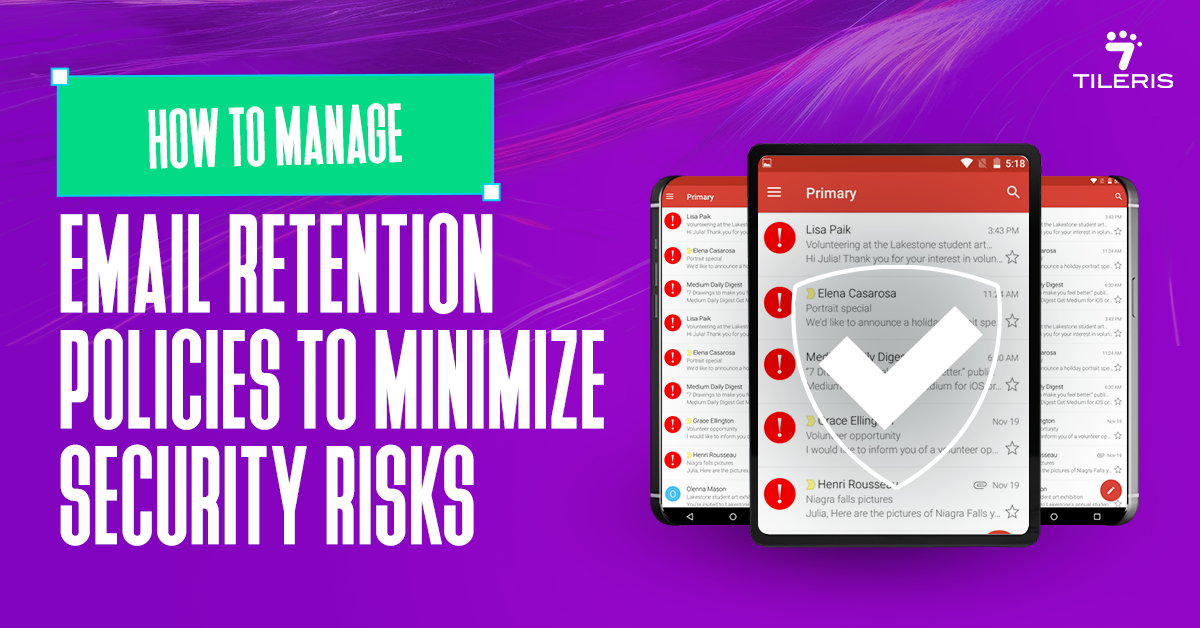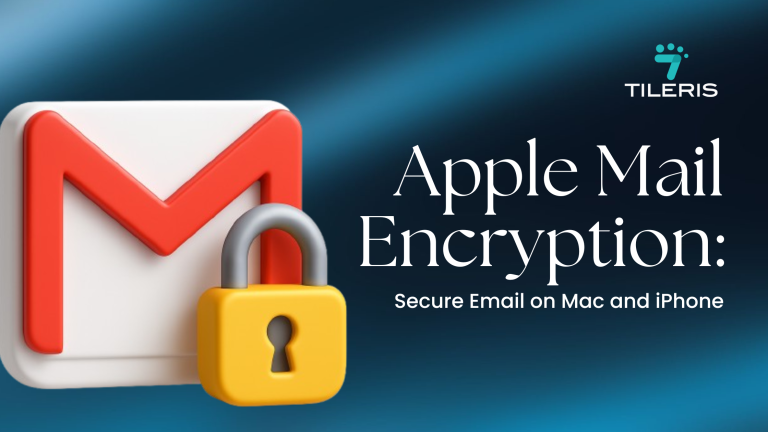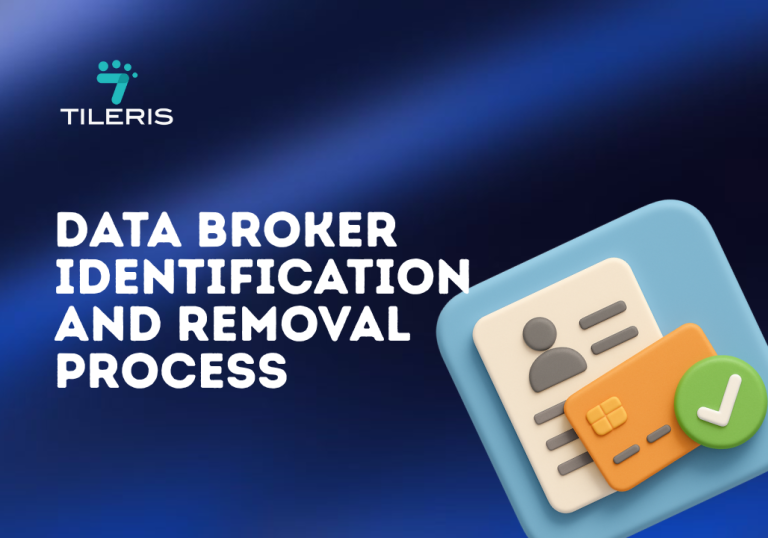How To Manage Email Retention Policies To Minimize Security Risks
Introduction
Email is still one of the most-used communication tools in business today. But with great power comes great risk. From sensitive client data to confidential contracts, email inboxes are gold mines for hackers. Yet many organizations continue to treat email like a bottomless archive rather than the security liability it often becomes.
If you’ve ever found yourself wondering whether to delete that five-year-old email thread or just let it sit there, you’re not alone. Managing email retention policies isn’t the most glamorous task, but when done right, it can save your company from major security risks, legal troubles, and even reputational damage. So how do you find the balance between keeping what’s necessary and ditching what’s dangerous?
What is an Email Retention Policy?
An email retention policy is a rule or set of rules that dictate how long emails should be stored, when they should be archived, and when they should be deleted. It’s not just about staying organized, it’s about staying safe and compliant.
Different industries have different legal requirements. For example, financial institutions in the U.S. must retain certain emails for up to seven years under SEC regulations. Healthcare providers have to comply with HIPAA. And companies doing business in Europe? You’ve got GDPR breathing down your neck.
But compliance aside, managing retention effectively is one of the best ways to reduce your attack surface.
Why Email Retention Even Matters
Think of your email inbox like your garage. It starts off clean and organized. But over time, old receipts, broken tools, and random junk start piling up. Suddenly, you can’t find what you need, and worse, you forget what you even have in there.
Now, imagine a burglar breaks in and takes everything. Ouch.
Emails are the same. When we hoard old emails, especially ones with sensitive information, we increase the chances of that data being exposed in a breach. In fact, a 2023 IBM Security report showed that 83% of organizations surveyed had at least one data breach tied to unstructured data, like emails, being accessed without proper safeguards.
The more you retain, the more you expose. That’s where solid email retention policies come in.
The Silent Security Risk of Too Much Email
The problem with holding onto emails forever isn’t just about overflowing servers, though that’s a real headache for your IT team. It’s about the inherent risks that accumulate with every message.
Imagine a data breach. It’s not a question of if but when for many organizations. When that happens, the sheer volume of data you possess directly correlates with the severity of the breach.
If you’ve been diligently deleting irrelevant emails after their necessary retention period, you significantly reduce the amount of sensitive information that can fall into the wrong hands. It’s simple arithmetic: less data means less exposure.
Consider the human element. We’re all prone to error. An employee might accidentally send a sensitive document to the wrong recipient, or click on a phishing link. If that email, or the subsequent compromise, leads to access to an archive brimming with years of unneeded communications, the damage is amplified.
According to a recent report, human error is a factor in a staggering 68% of all data breaches, and “sending personal information to the wrong recipient via email” is involved in 45% of data breaches involving human error. This isn’t about pointing fingers; it’s about acknowledging our fallibility and building systems that account for it.
Then there’s the insider threat. While often less publicized than external hacks, a disgruntled employee or one with malicious intent can inflict severe damage. If they have access to an unrestricted archive of company emails, they could exfiltrate sensitive information, compromise client data, or even destroy critical communications.
A well-defined email retention policy, coupled with robust access controls, acts as a deterrent and a safeguard against such scenarios.
Finding Your Retention Sweet Spot
So, if holding onto too much email is bad, should we just delete everything after a week? Not so fast! This isn’t about indiscriminate deletion; it’s about intelligent, purpose-driven retention. The trick is finding that sweet spot where you meet your legal and operational obligations without creating unnecessary security liabilities.
The goal isn’t to purge everything, but to intelligently manage the lifecycle of your data. “Every piece of information should have a reason for existing and a clear expiration date.
This “reason for existing” is usually driven by two main factors
Legal and Regulatory Compliance
This is the bedrock of any good retention policy. Industries like healthcare (HIPAA), finance (FINRA, SEC, Sarbanes-Oxley), and even general business (IRS tax records) have strict rules about how long certain information must be kept.
For instance, public companies often need to retain emails for 7 years under Sarbanes-Oxley, while financial institutions might face 6-year requirements from FINRA.
In Europe, GDPR mandates that personal data only be kept for as long as “strictly necessary” for its original purpose, pushing organizations towards shorter, more thoughtful retention. Ignoring these mandates can lead to crippling fines and severe legal repercussions.
Operational Necessity
Beyond legal mandates, some emails are genuinely important for business operations. Think of contracts, project specifications, HR records, or critical client communications. You need these accessible for a certain period to function effectively. However, the key here is certain period. Do you really need that email about the office potluck from five years ago? Probably not.
Crafting a Human-Centric Policy
The biggest mistake you can make when developing an email retention policy is to do it in a vacuum, with just your legal and IT teams. While their expertise is invaluable, you need to bring in the people who actually use email every single day.
Sit down with departmental heads, team leads, and even a few “power users” from different areas of your business. Ask them:
- “What types of emails do you absolutely need to keep, and for how long, to do your job effectively?”
- “What kind of information in emails is critical for auditing, client disputes, or historical reference?”
- “What emails can realistically be disposed of quickly without impacting your work?”
This collaborative approach ensures your policy is practical and realistic, not just a theoretical document. It fosters a sense of ownership among employees, making them more likely to actually follow the guidelines. As one IT manager once told me, “A policy no one understands or buys into is just paper.”
Practical Steps to Secure Your Email Ecosystem
Now, let’s get down to the brass tacks of how to implement an email retention policy that minimizes security risks:
1. Categorize Your Emails Like a Pr
Not all emails are built equal. You need to classify them based on their content and legal/business value. Think about broad categories:
- Regulatory/Legal Records: Emails containing financial transactions, contracts, legal communications, or HR data. These will have the longest retention periods, dictated by specific laws.
- Business Operations Records: Communications vital for project management, client relationships, operational processes, or strategic decisions. Their retention will be guided by business needs.
- General Correspondence/Transitory: Everyday emails, meeting invitations, internal announcements, or informal discussions. These often have very short retention periods, sometimes just days or weeks.
- Spam/Junk: Delete immediately. No value, all risk.
2. Define Clear, Realistic Retention Periods
Once you have your categories, assign specific timelines. Be precise. Instead of “keep important emails,” say “retain financial transaction emails for 7 years, sales contracts for 10 years, and general project communications for 2 years.” Remember, less is often more when it comes to security risk. If a piece of data has served its purpose and isn’t legally required, it should be deleted.
3. Automate, Automate, Automate
Manual email management is a recipe for disaster. People forget, get busy, or simply don’t understand the nuances of retention. Invest in robust email archiving solutions that allow you to set automated retention rules based on your classifications. These systems can tag emails, apply retention policies, and even trigger automated deletion when the retention period expires. This reduces human error and ensures consistency.
4. Implement Robust Access Control
Even archived emails need protection. Ensure that only authorized personnel have access to specific email archives, and that access is granted on a “need-to-know” basis. This means roles and permissions should be clearly defined and regularly reviewed. “The fewer eyes on sensitive data, the better, each pair of eyes is a potential point of compromise.”
5. Master the Art of Legal Hold
In the event of litigation or an investigation, certain emails must be preserved, regardless of their defined retention period. Your policy must include a clear, easy-to-follow process for placing “legal holds” on relevant emails. This overrides automated deletion and ensures critical evidence isn’t lost. This capability is paramount for navigating eDiscovery processes smoothly and avoiding legal penalties.
6. Train Your Team, and Then Train Them Again
A policy is only as good as its implementation. Conduct regular, engaging training sessions for all employees. Explain why email retention is important, how it protects both them and the company, and how to classify their emails.
Use real-world examples. Make it clear that while email is a powerful tool, it also carries responsibilities. Emphasize that while it might feel counter-intuitive to delete old messages, it’s a vital part of the company’s cybersecurity posture.
7. Regularly Review and Adaptation
The digital landscape is constantly changing. New regulations emerge, business needs evolve, and cyber threats become more sophisticated. Your email retention policy shouldn’t be a static document. Schedule annual reviews with your core stakeholders, legal, IT, compliance, and departmental representatives to ensure it remains relevant, compliant, and effective.
Conclusion
Managing your email retention policies effectively isn’t just about ticking compliance boxes; it’s a proactive cybersecurity strategy. By adopting a “data minimization” mindset, where you only keep what you absolutely need, you create a leaner, more resilient organization.
It might feel like a daunting task, especially with years of accumulated emails. But remember, you’re not alone. There are tools, experts, and best practices available to guide you. By taking a thoughtful, systematic approach to your email retention policies, you’re not just organizing your inbox; you’re building a stronger, more secure foundation for your entire business. And in today’s threat-filled world, that’s not just good practice, it’s essential survival.
Feeling more empowered to protect your inbox? Take your email privacy to the next level by downloading our free Security Checklist, a practical guide filled with easy-to-follow steps that help you guard against unwanted tracking, data leaks, and surveillance tactics.
Looking for more personalized help? You can also request a free consultation with our cybersecurity team. We’ll walk you through your current setup, answer your questions, and help you find the best privacy-first solutions for your personal or business email.
Or if you’re curious about how Tileris AI Agents can make email privacy even simpler and smarter, request a demo through our contact form. We’ll show you live how modern AI can reduce data exposure and put you back in control of your digital footprint. Your inbox is yours. Let’s keep it that way.