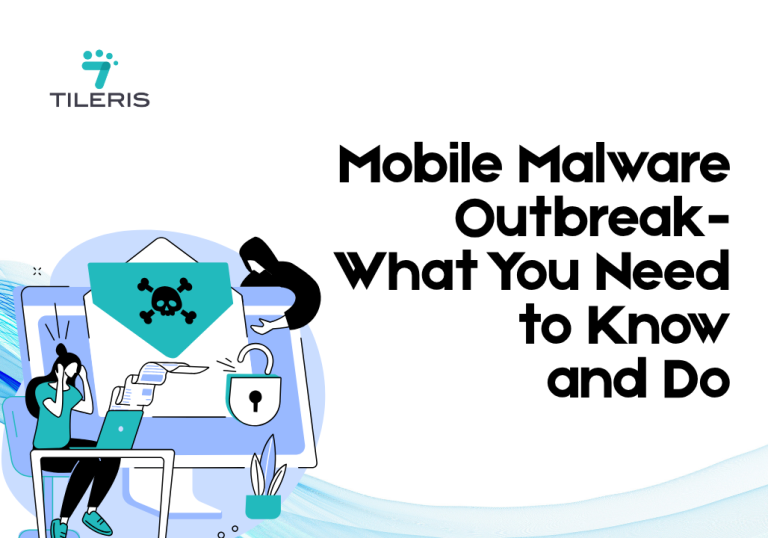15 Warning Signs Of A Phishing Email You Can’t Ignore
Introduction
Chances are that you may have experienced email phishing at some point; if not, that’s great. In any case, the main objective of this piece is to make sure you never fall for one.
To put it simply, email phishing is a tactic used by cybercriminals to obtain private and sensitive information through emails. Typically, they ask you to confirm certain details or click on a link in an effort to obtain your password, credit card information, or other sensitive data.
It is very important to arm oneself with the necessary knowledge to identify and steer clear of these criminals’ strategies because they are becoming increasingly clever and sophisticated over time.
In this piece we explore 15 warning signs of a phishing email you cannot afford to ignore.

1. You Don’t Feel Comfortable
If something about that request or link seems suspicious to you, it’s probably not real. You have to learn to trust your instincts if you want to use the internet safely these days. It’s best to try to get a second opinion or do a little more research as soon as you suspect something is wrong. You’ll be shocked to learn that your intuition has always been right. You can’t be too careful.
2. Unknown or Deceptive email address
Although it may seem obvious, this isn’t always the case. Promotional emails can occasionally contain phony requests or links, and if you’re not careful and think it’s just an advertisement, you can click on the link and fall victim to a phishing email scam.
In certain situations, the links may appear familiar but are actually false. For instance, if your bank is called Tantium Bank and the real website link is tantium.com, a phishing email may alter the website link to something like this tàntium.com to trick you. Do you notice their similarities? In reality, however, both letters are not the same; à and a are different.
In some other cases the links may appear like this tantium.org or tantium.net just in ways you will not suspect. To stay safe, always double check, especially when it comes to your money and other sensitive data.
3. Generic sender name
An email that contains a generic sender name, such as IT support or customer service, without an actual company name or details is a warning sign, and you should handle it carefully.
4. Comes With Urgency or panic-inducing language
To reach their target, scammers and hackers often use strategies that create a sense of urgency or panic. If you encounter terms like “urgent,” “act now,” “your account will be closed soon,” “do it now,” or similar ones, proceed with care as there may be a problem.
5. Too Good to be True
If it seems too good to be true, it most likely is. Emails that appear with messages announcing that you have won an iPhone 16 or an all-expense-paid trip to exotic locations typically contain malicious links or requests. Before you click, consider when you applied, what you did to get this, and how you got it.
6. Generic greeting
Be cautious when you receive emails that start with a generic greeting like “Hey there!” or Dear Customer. That might be a serious red flag. Most likely, genuine people or organizations will call you by your first name or another name they know you by.
7. Weird tone or unnatural phrasing
When you observe a change in the sender’s regular communication style or pattern, it is important to exercise caution. If there is a sudden change in the writing or communication style of an organization or individual, it might be wise to double check.
8. Unexpected request for personal info
It’s easy to spot a scam when an odd email asks for your personal information, but what happens if it comes from someone you know, like your bank or your boss? Be careful when you receive unexpected requests for your password, credit card number, or Social Security number since scammers and hackers may pose as familiar contacts in order to trick you into disclosing personal information.
9. Suspicious links
If you think there is something fishy about an email, hover on the link. If it shows a different URL than the visible one, it a major red flag.
10. Requests to bypass standard procedures
Any email asking you to send money directly or to “don’t if inform anyone” may be from scammers or unreliable sources since they ask you to bypass or do away with established standards.
11. Invisible links
Be particularly cautious of hidden hyperlinks that ask you to “click here,” especially if they appear to be from your financial institution or ask for personal information. To reveal the URL before continuing, simply hover over the link or copy and paste it in a separate tab of your browser.
12. Mismatch between email display name and actual email address
Please be careful if there is a discrepancy between the email display name and the real email address. The address might not be authentic, even though the name might look such.
13. Request for payment or donation
If the email is requesting money for payment and donations, especially through gift cards and crypto wallet, please proceed carefully.
14. Requests to install software or click unknown links
It is important to apply caution when responding to emails that ask you to download software or apps or click on unknown links, regardless of whether the sender is “someone you know” or a stranger. This is because it could result in the download of malicious software.
15. Claims of suspicious login activity
Don’t react hastily to messages concerning a questionable login to your account; instead, double check to be sure. Scammers and hackers are getting more sophisticated and cunning with their tactics. Such emails typically include a link that asks you to click in order to secure your account. To avoid falling victim to these features, make sure you are confirming the email source before clicking.
Conclusion
Since there is no assurance that email phishing will stop anytime soon, your best bet is to remain vigilant and at the very least protect yourself and your loved ones from becoming victims. It’s about not being paranoid and being ready. Be cautious and exercise due diligence, especially when it comes to your finances and private information.
You now have the information you need to keep up with email phishing. Be safe out there.
Ready to Strengthen Your Cybersecurity?
Want to take your cybersecurity to the next level? Start by downloading our free security checklist, it’s packed with simple steps to help you stay protected online. Just head over to tileris.com to grab your copy.
If you’re looking for more hands-on support, you can also request a free consultation, our experts are ready to guide you. Or, if you’d rather see how Tileris works in real time, go ahead and request a demo through our contact form.
Frequently Asked Questions
1. How can I tell if an email is a phishing attempt?
Phishing emails often pretend to be from trusted sources but contain red flags, like urgent language, spelling errors, suspicious links, or requests for personal information. Always check the sender’s email address closely and hover over any links before clicking. If in doubt, don’t interact with the message.
2. What should I do if I accidentally clicked a link in a phishing email?
Stay calm. First, disconnect from the internet if possible, then run a full antivirus scan on your device. Change your passwords, especially for any accounts related to the email, and enable two-factor authentication. If you entered sensitive information, contact your bank or service provider immediately.
3. Why do phishing emails look so convincing?
Cybercriminals put effort into making their emails look real by copying logos, writing in professional tones, and mimicking real addresses. Some even use personal details they’ve found online. That’s why it’s important to double-check everything, even if the email looks “official.”